Forum
LOBSTA allows you to implement a forum for your project. A forum is a place for asynchronous enquiry between your project members on desired topics.
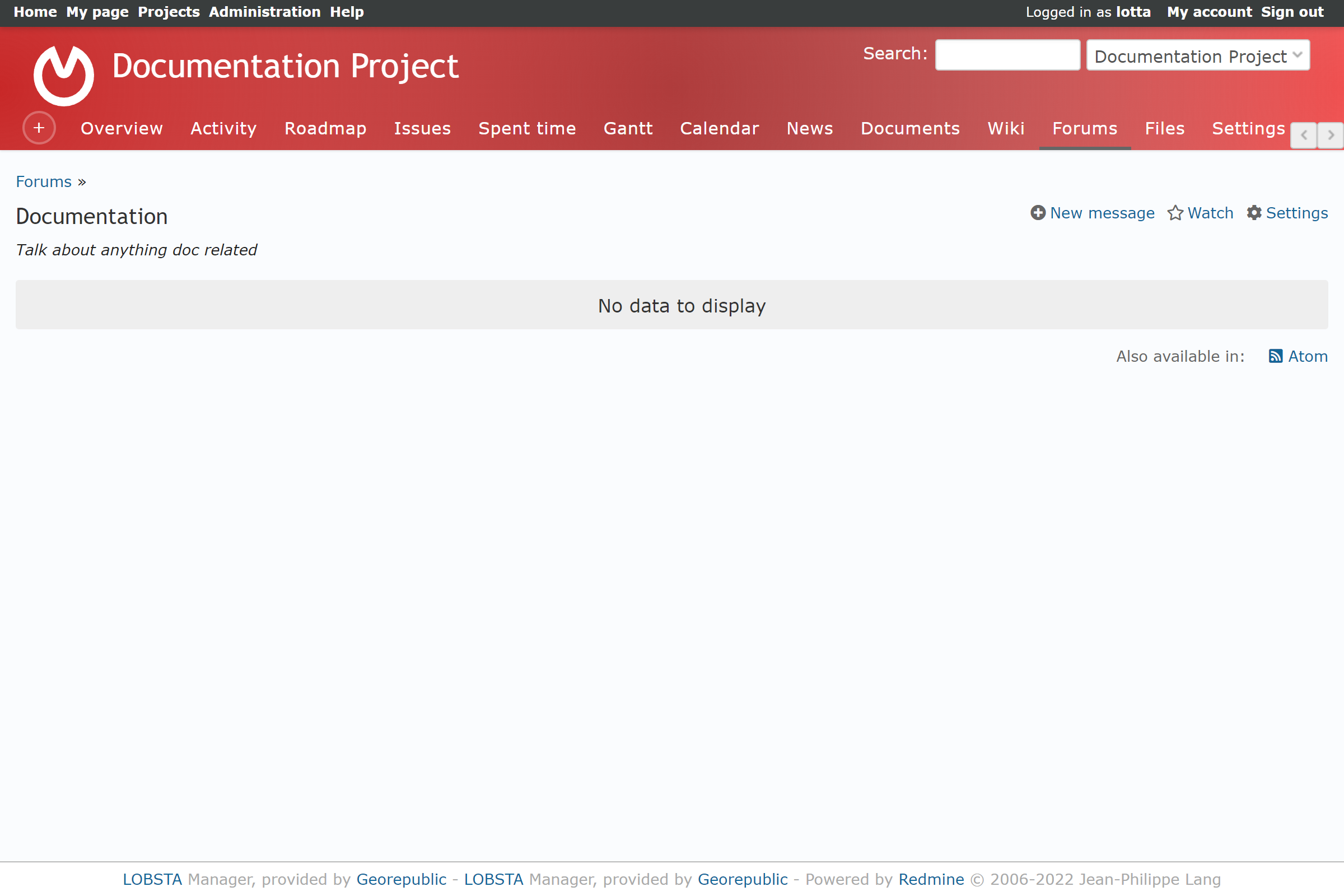
New Forum
A forum must first be created from project settings by clicking New forum and filling Name and Description. Future forums will also have field of Parent forum to define dependency with another forum.
Once created, a forum can be edited or deleted from project settings.
You can have multiple forums for a single project.
New Message
Once on a forum page, you can add a New Message for that specific forum. This will create a topic post for that forum visible to other members of the project. Clicking on the column titles sorts the message posts by that column.
You can fill:
- Subject: The title of the message
- Sticky: Tickable if the post will persist on the first forum page.
- Locked: If the post should be locked, preventing reply messages from other users.
- Main Body Text
- Files: Allows to attach a file.
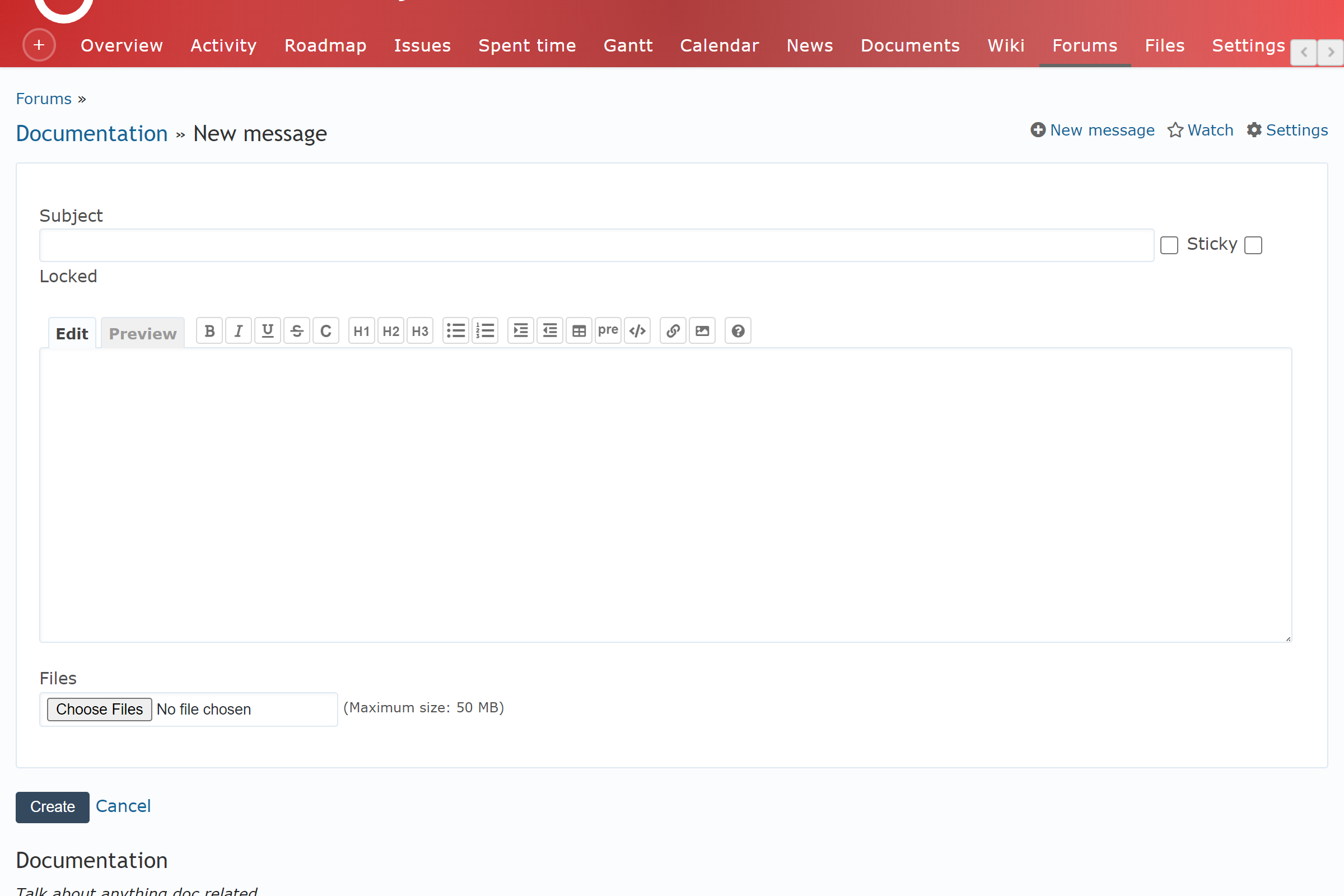
Your posted message can be edited or deleted by yourself, or by other users depending on the roles and permissions assigned. The edit and delete buttons appear above your message.
Reply
You and other members can reply to forum messages. On the message you wish to reply, you can click Reply to open a text box or Quote to highlight specific text of the original message. In both cases, the subject header is automatically filled, and the main body text is empty.
Watchers
A forum or message can have watchers, members of the project who supervise forum activity. Current message watchers can be viewed from the right hand sidebar. A user can become a watcher by clicking the ⭐ button or can be added by an administrator by clicking the add button on the sidebar.
Watchers get notified whenever a message or a reply is posted.