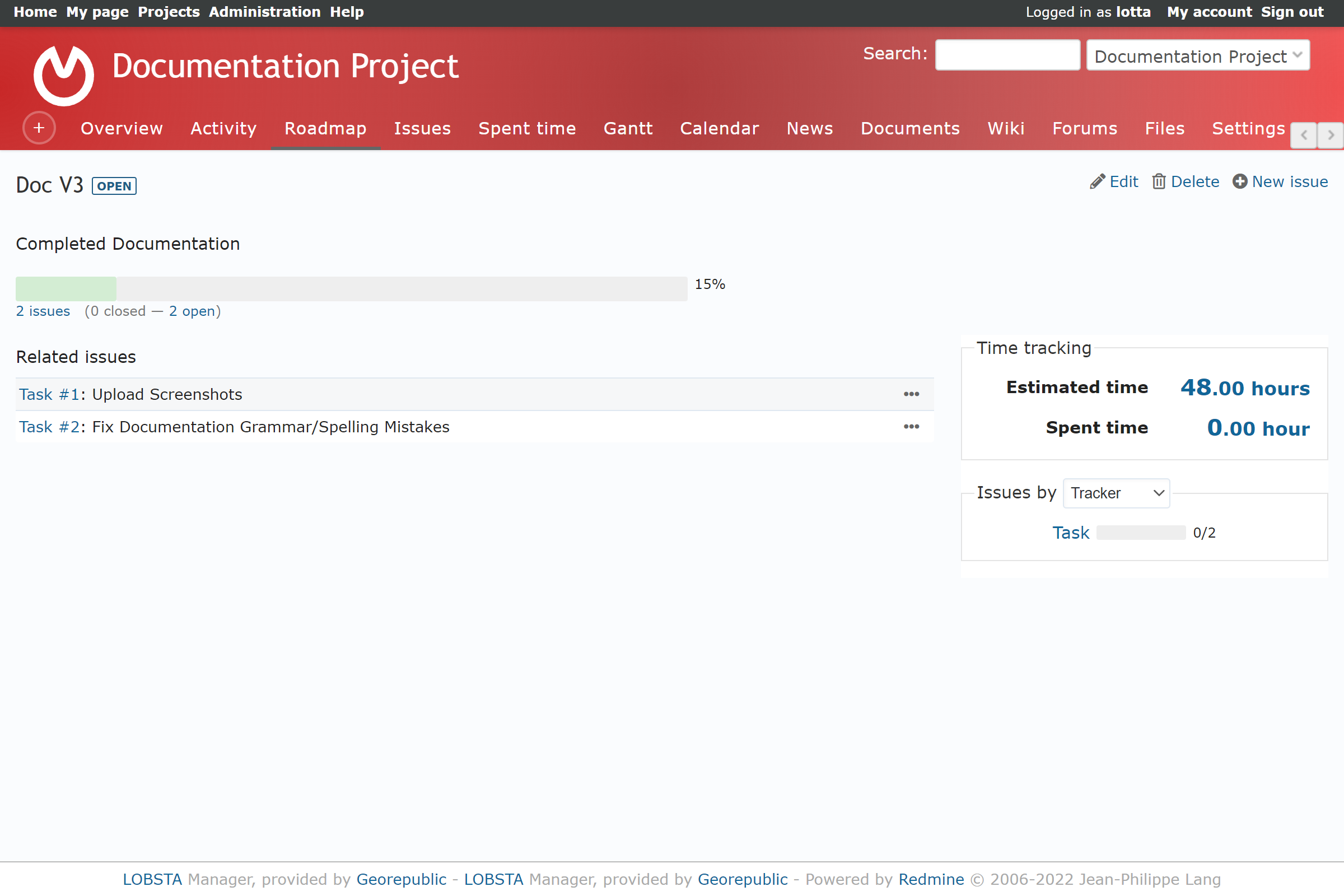Roadmap
Roadmap module allows the members of a project to schedule and define the project´s goals as Versions of the project. This distinguishes meaningful changes done to the project, allowing members to assign issues to a version before it can be considered as complete. Versions can be filtered by trackers from the sidebar menu.
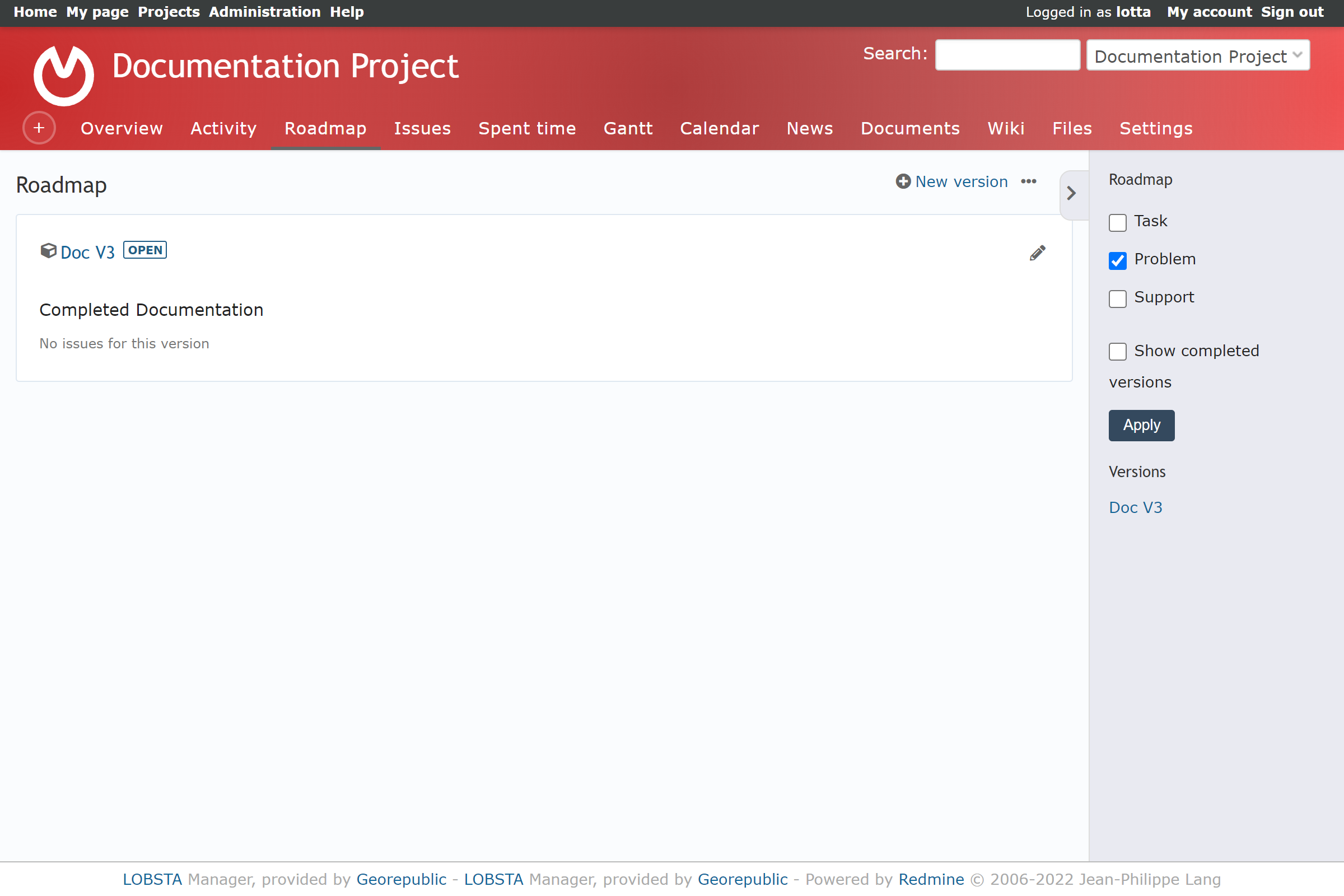
New Version
The form must be filled:
- Name: Version Title
- Description: Brief description of the version.
- Wiki page: Relevant wiki page if applicable.
- Due date: Programmed date to complete the version.
- Sharing: Chooses whether the issues made on LOBSTA can link to this versions and where.
- Default version: Tickable, defines this version the default version.
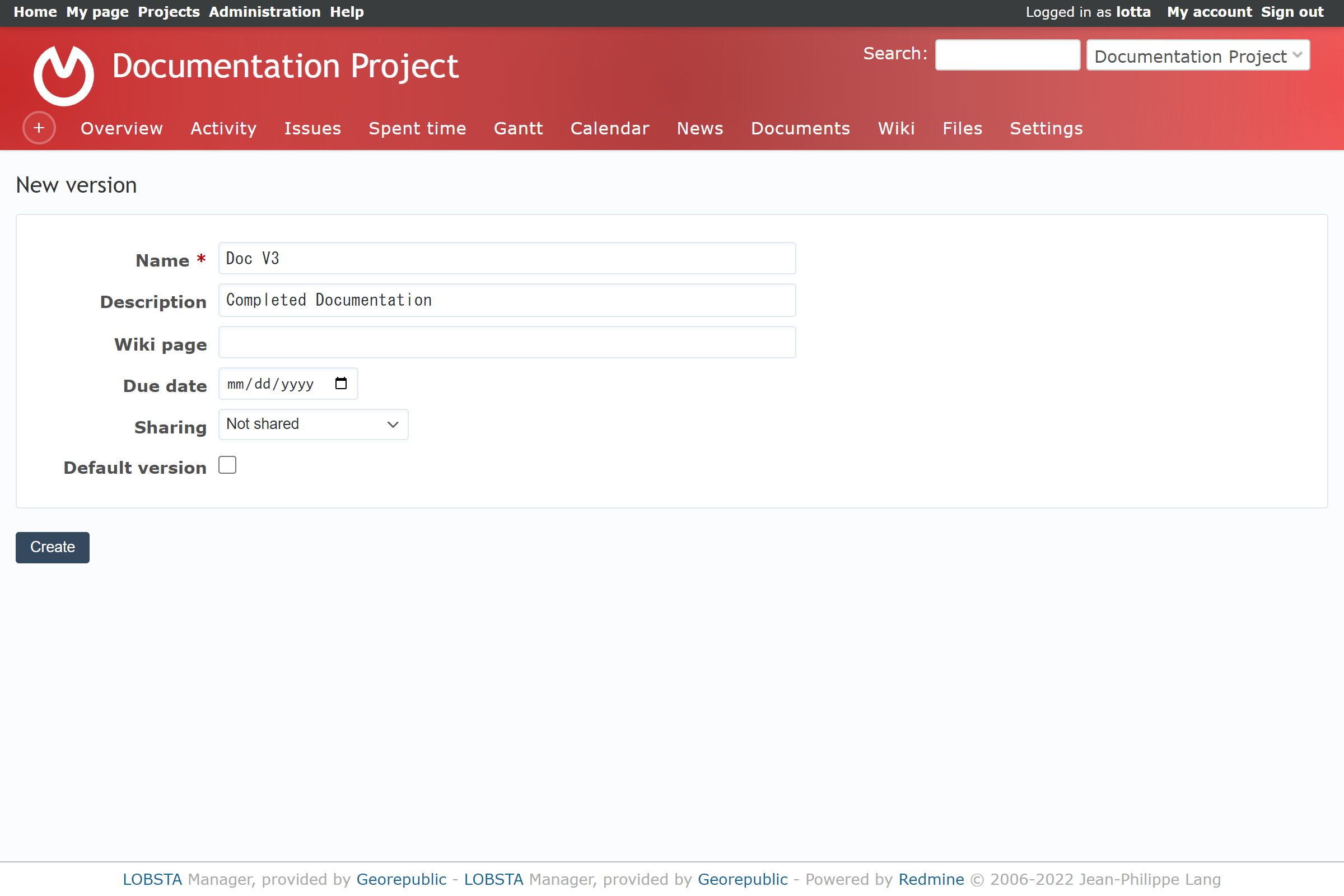
Editing a version
Editing will also take you to the identical new version form, but with an additional Status field, which categorizes the progress of the version:
- Open: An available version.
- Lock: Locks the version from being linked to issues and hides it.
- Closed: Closes the version and hides it. This marks the version as completed.
Closing a version should only be done when all issues have been resolved, when the version is complete. If any version is closed, a checkable field will appear on the side bar Show completed versions, displaying previously hidden closed versions.
A closed version will be registered as complete, even if the status is edited later.
Detailed version
Clicking on the name of the version wil redirect you to the detailed page of that version. Related issues will be displayed here, allowing quick access to them as well as the time spent of those issues. Issues can be filtered by many categories to organize what is displayed.