Wiki
LOBSTA allows you to create wiki pages for the project. You can structure your wiki pages according to the dependency of other wiki pages.
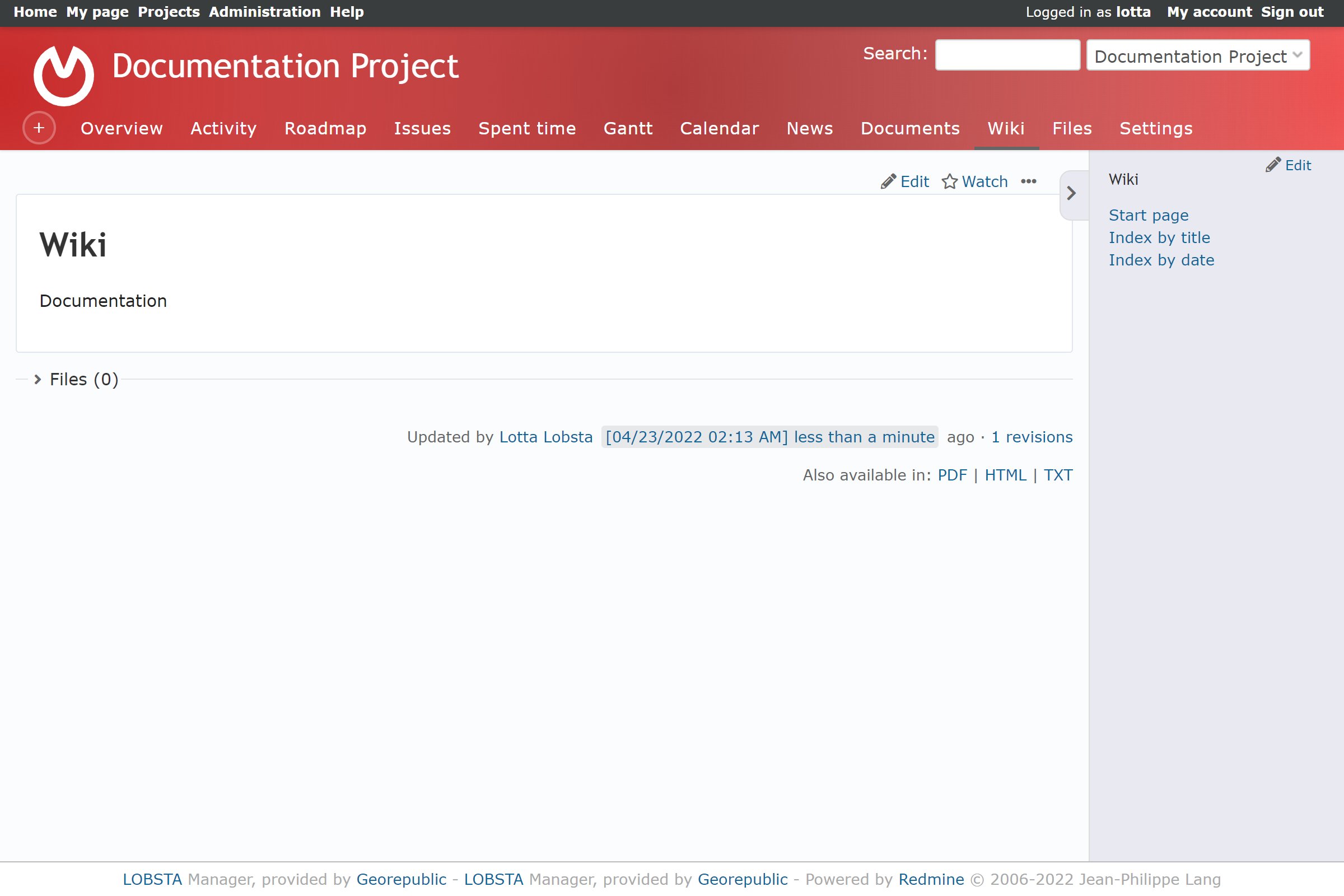
The first time you enter to the Wiki page, you will be automatically be asked to fill a New wiki page form:
- Text box : Content of the wiki page.
- Comment : Short text.
- File : Uploadable file.
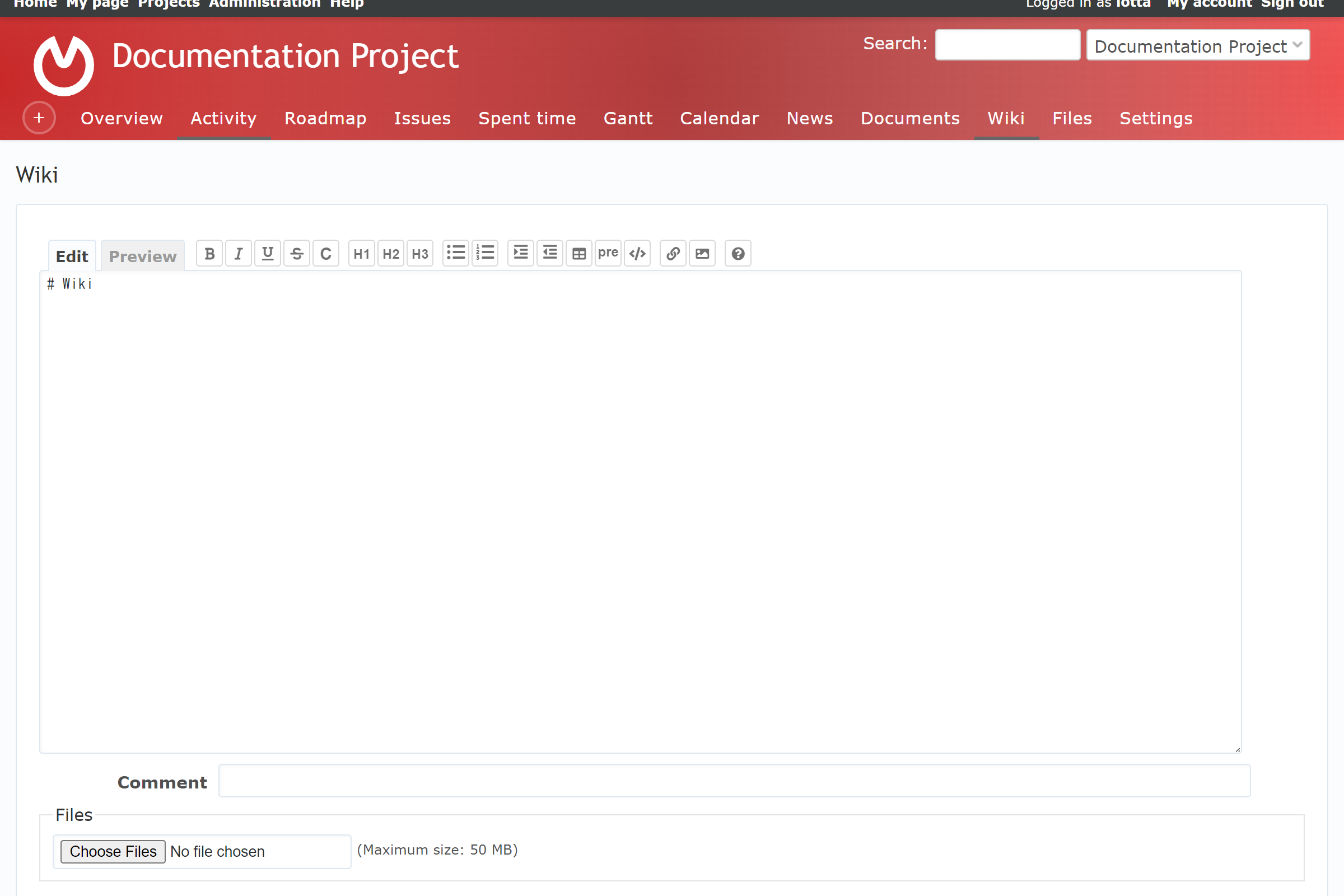 Once you are done save. You can edit wiki pages later.
Once you are done save. You can edit wiki pages later.
Dependency
If editing a wiki page or creating a new wiki page from the ... dropdown menu, you will have an additional field called parent page. Also, on any wiki page, you can edit the wiki sidebar to create a new wiki page.
Parent page defines the dependency, a hierarchical type of structuring pages. The target page becomes a parent page, allowing for other pages to be nested under its child pages. A child page can be a parent page for another child page. You can nest as many child pages as needed to a single parent page.
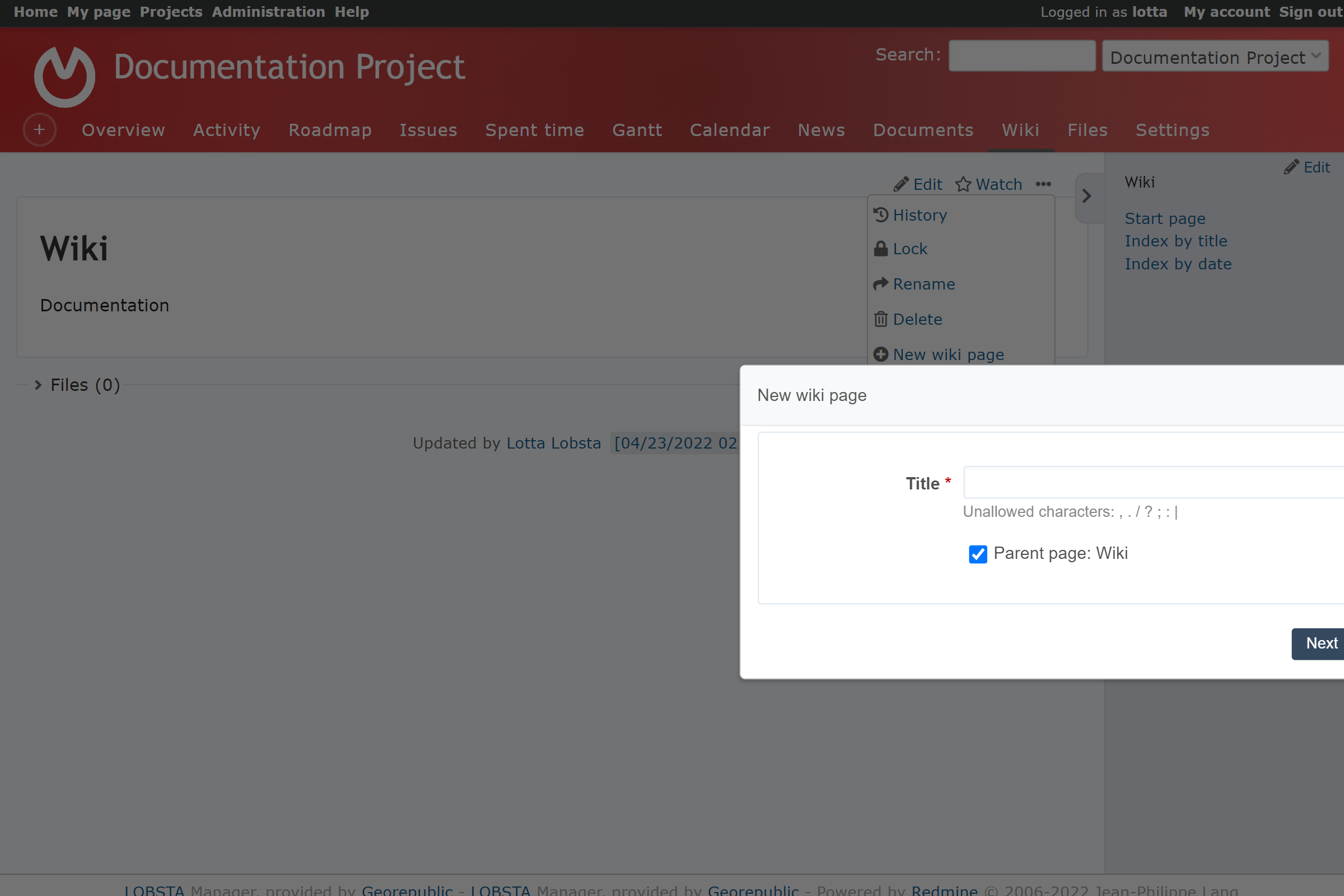
The ... drop down menu, also contains the following options:
- History
- Lock
- Rename
- Delete
Editing
On an uploaded attachment, you can click the ✏️ to edit it the trash can icon to delete it and the download button to download it. On a published wiki page, you can edit it.
You can also export your wiki in PDF, HTML and TXT format by pressing their respective buttons.