Documents
LOBSTA allows you to create your own documents for the project. (Maybe a FAQ of what is the difference between documents and files).
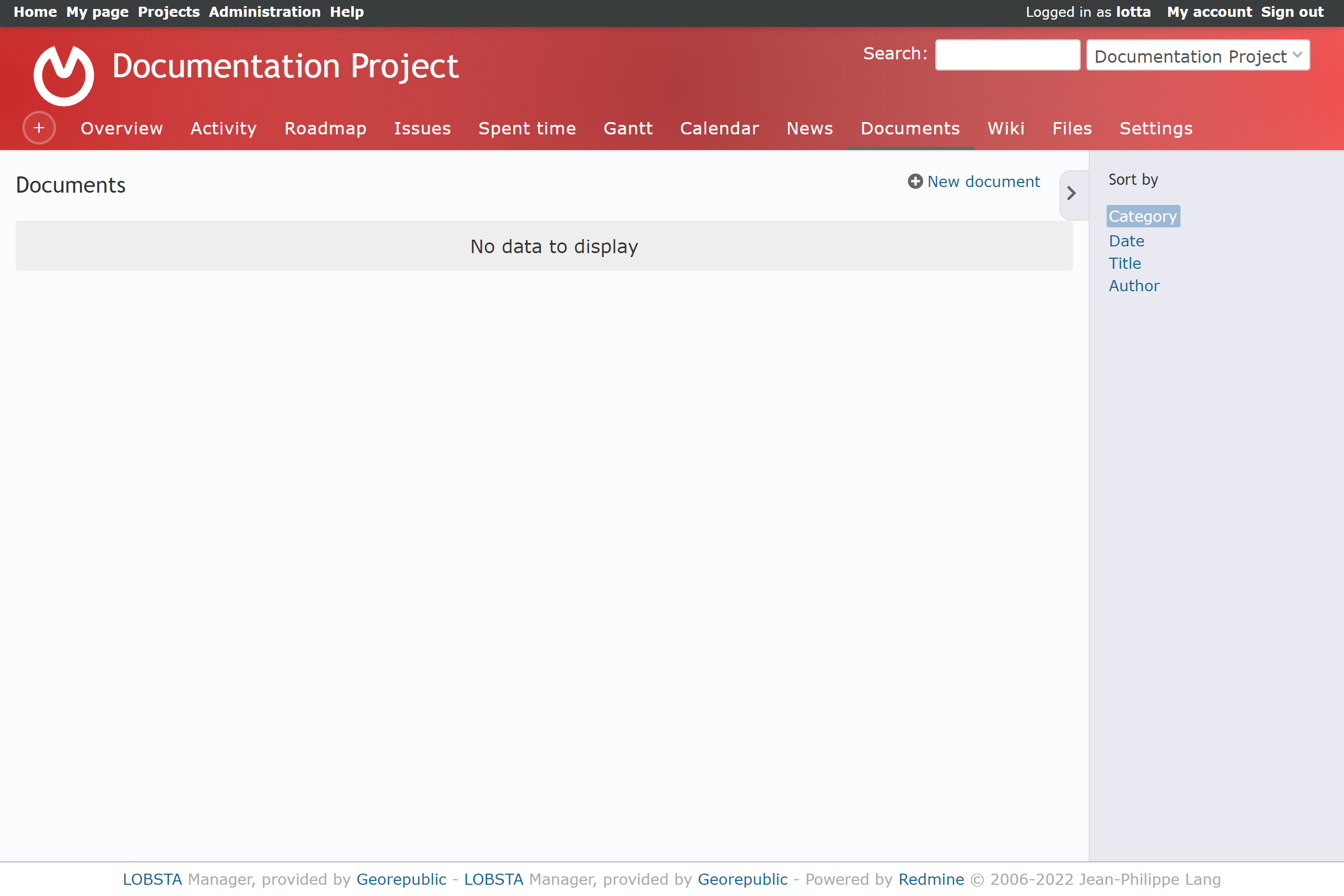
Each document item contains:
- Title
- Category of document
- Body text
- Date
- File
New Document
Clicking on New Document shows the following:
- Category: Defines the category of document being written. Categories are created and edited in enumerations by an admin.
- Title: Title of the document.
- Description: Main body of the document.
- Files: Allows attaching files.
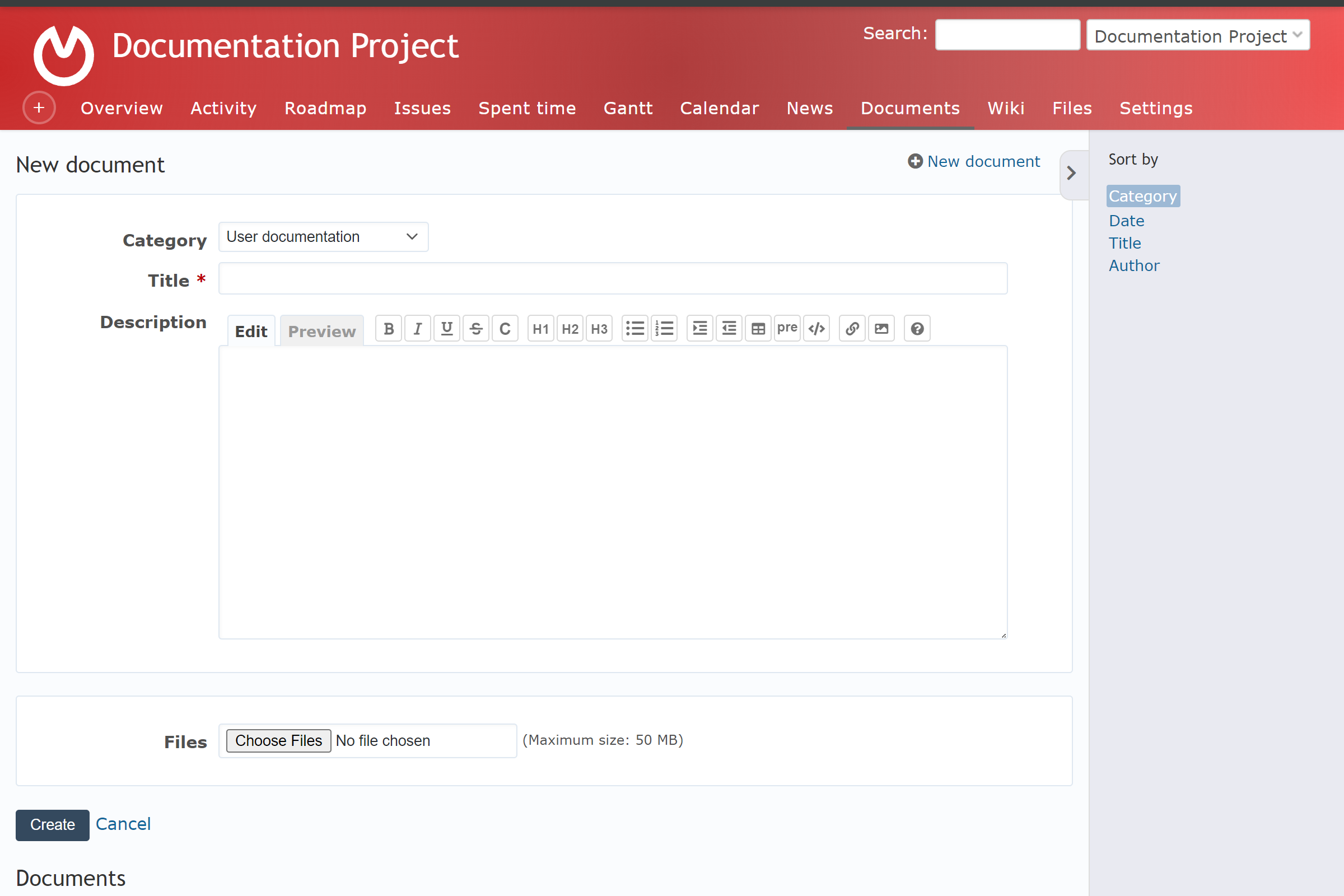
A created document can be edited or deleted on the specific document page by the user or an administrator.