Projects
An admin can create and edit any projects, as well as access all their functionality as seen in projects, the modules and the project´s settings. An admin does not have to be a member of a project to access these functionalities.
This page displays projects in the LOBSTA environment by their status. The default status is active, but can be changed to all, closed or archived. Any project that is not closed or archived is active.
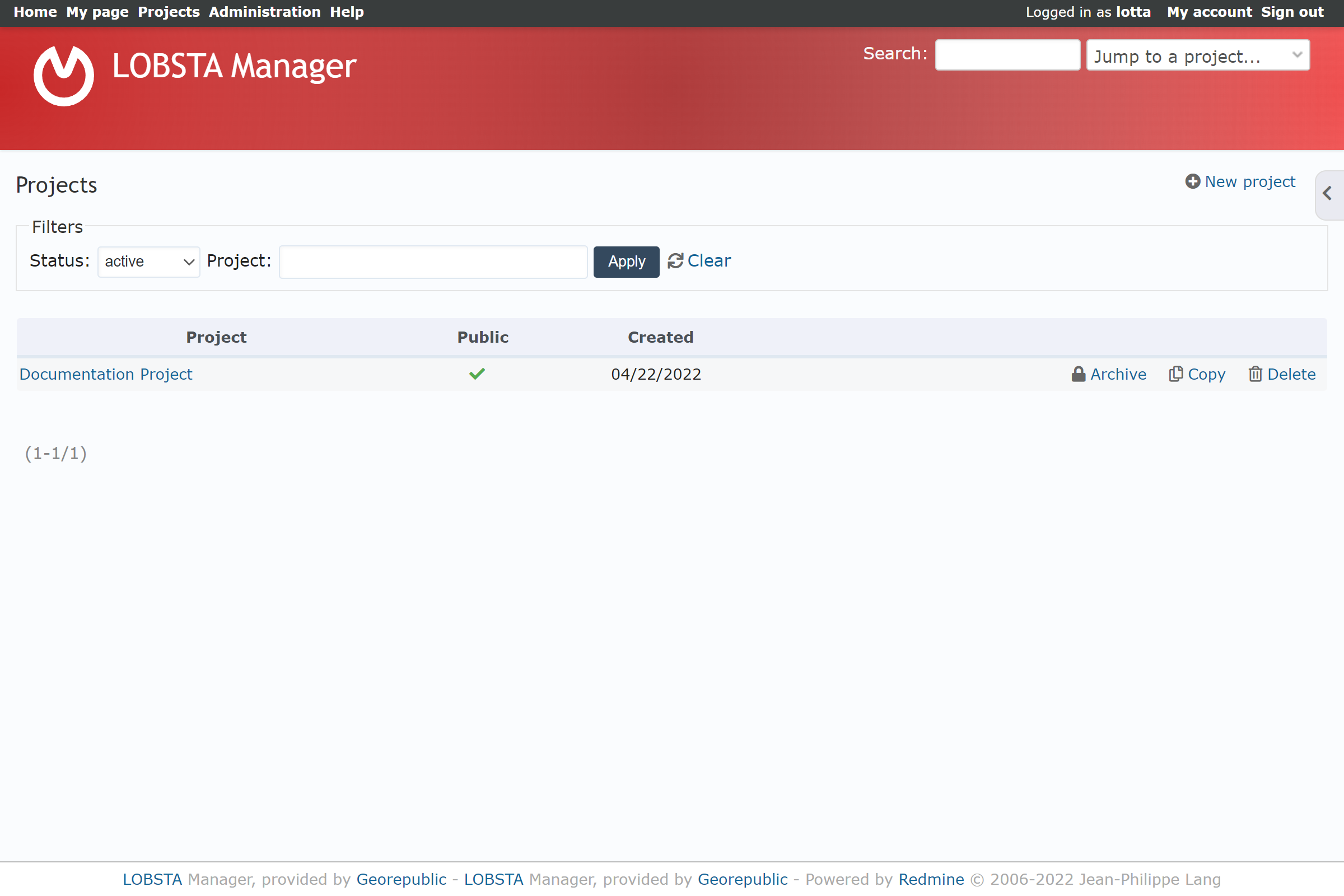
Closing a Project
Closing a project can be done from its overview.
Project List
By default the project list, which shows all projects made in LOBSTA, is shown with the following columns:
- Project: Name of the project, links to the project's settings.
- Public: Category indicating if the project is public (✔️) or not (❌).
- Created: Shows date of creation.
Managing Projects
More project functionality is shown in this page, not accessible in projects or project's settings.
You can do general actions such as:
- Archive/Unarchived: Locks the project's visibility and editability to other users. Any archived project can be unarchived.
- Copy: Redirects to the new project, with an extra section of which data you want to copy.
- Delete: Permanently removes the project from LOBSTA.