Global Settings
An administrator can change global LOBSTA values and properties. Changes made here are applied to every user, in conjunction with roles and permissions, as they configure the LOBSTA application itself.
General
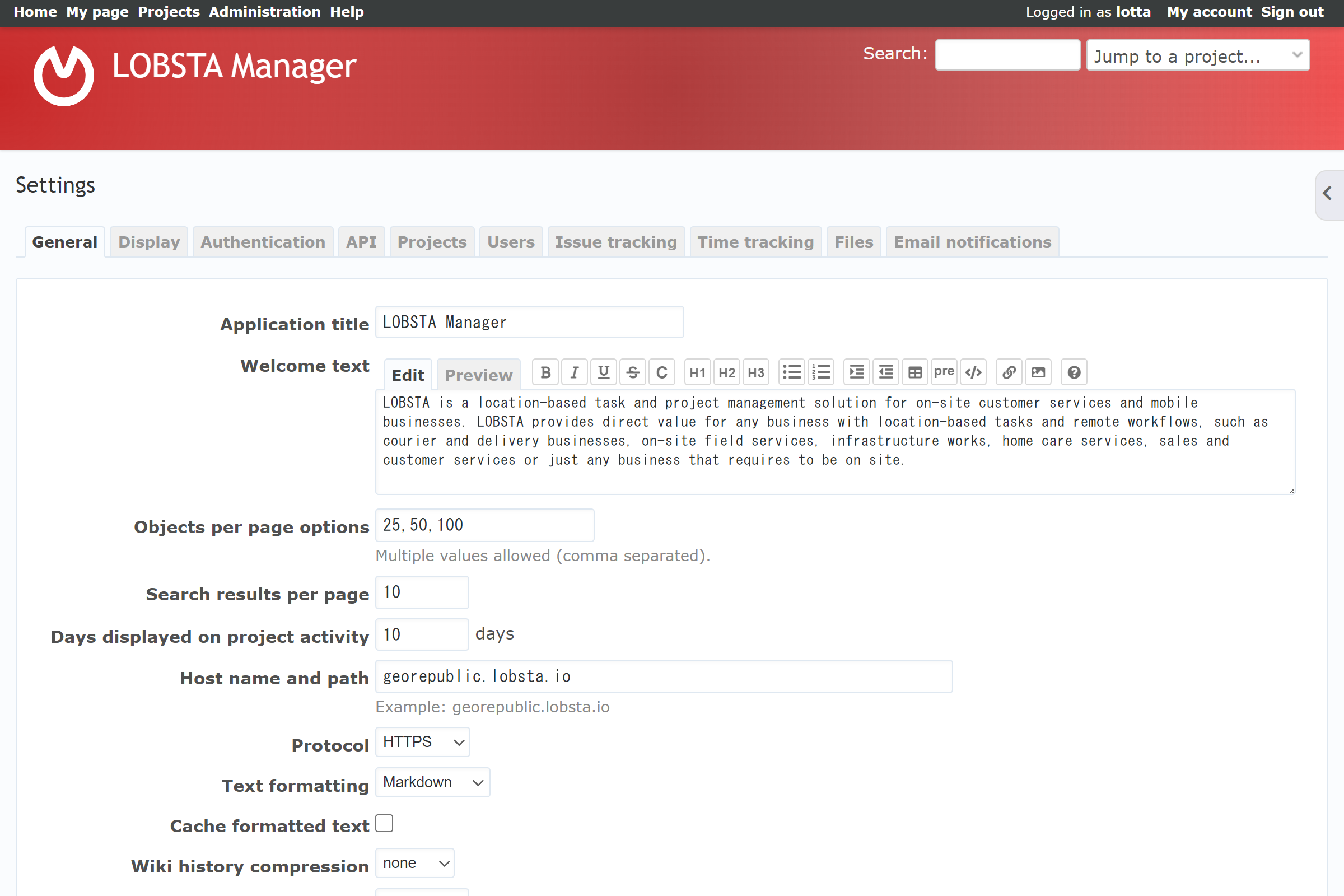
| Property | Description | Notes |
|---|---|---|
| Application Title | The title that appears in the heading throughout LOBSTA. | |
| Welcome Text | Text displayed on the homepage. | |
| Objects per page options | Manages the amount of objects that can be selected by the user to be displayed. | Default: 25,50,100 |
| Search results per page | The number of search results displayed per page. | |
| Days displayed on project activity | The amount of days shown in the project activity tab. | |
| Host name and path | The host name and path of the domain. | The name also is used for the URL in emails sent to users. |
| Protocol | Protocol used to generate links for email notifications | Default http |
| Text formatting | Formatting method applied on "description" fields. | You can select markdown or None(textile) |
| Cache formatted text | Lets you enable caching formatted text. | |
| Wiki history compression | Activates compression for wiki history. Compression reduces size. | Default: disabled. |
| Maximum number of items in Atom feeds | Maximum numbers of items in Atom feeds. | Default 15. |
Display
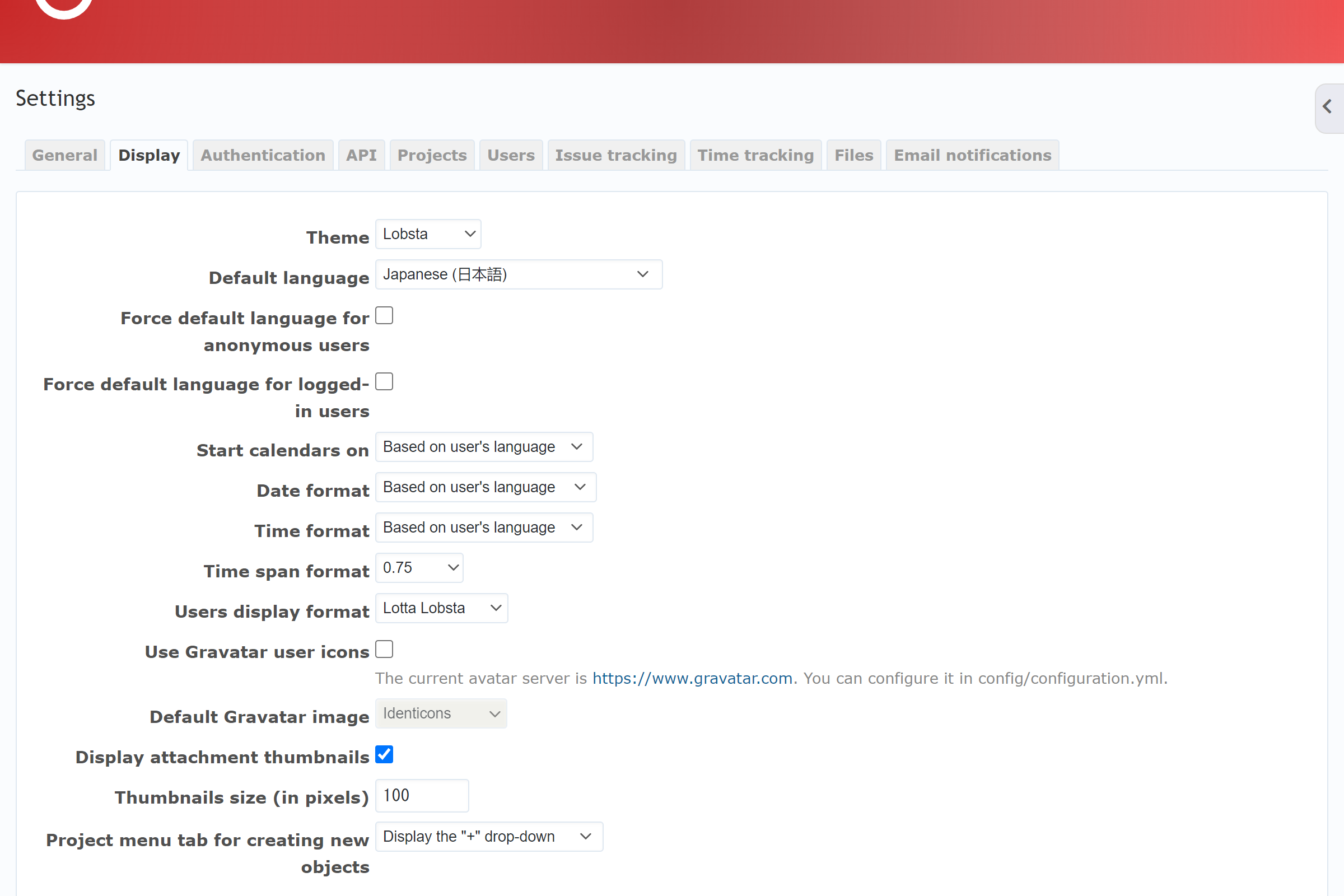
| Property | Description | Notes |
|---|---|---|
| Theme | Lets you pick a custom theme. | |
| Default language | The default language used throughout LOBSTA, potentially bypassing user's browser language. | Default: English. Default language also applies on e-mails. |
| Force default language for anonymous users | If ticked, disables automatic language detection and forces default language for anonymous users. | |
| Force default language for logged in users | If ticked, disables automatic language detection and forces default language for logged in users. | |
| Start calendars on | Defines the first day of the week. | Default: "Based on user's language" |
| Date format | Changes how the dates are displayed, based on language. | Default: Based on user's language |
| Time format | Changes how time is displayed. | Default: Based on user's language |
| Time span format | Changes how the format of time is displayed. | Default: 0.75. :45h displays on "HH:MM" format. Default displays with decimals. |
| Users display format | Changes how usernames are displayed | |
| Use gravatar user icons | If enabled, users Gravatars will be displayed. | |
| Default gravatar image | Image used for members without Gravatar. | |
| Display attachment thumbnails | Enable or disable the thumbnails of attached images. These are displayed in the list of attached files. | |
| Thumbnail size (in pixels) | Sets the file size of thumbnails if "Display attachment thumbnails" is enabled. | |
| Project menu tab for creating new objects | Sets the type of tab for creating new objects for projects. | Default: Display the "+" drop-down. Display the "New issue" tab. or None displays neither. |
Authentication
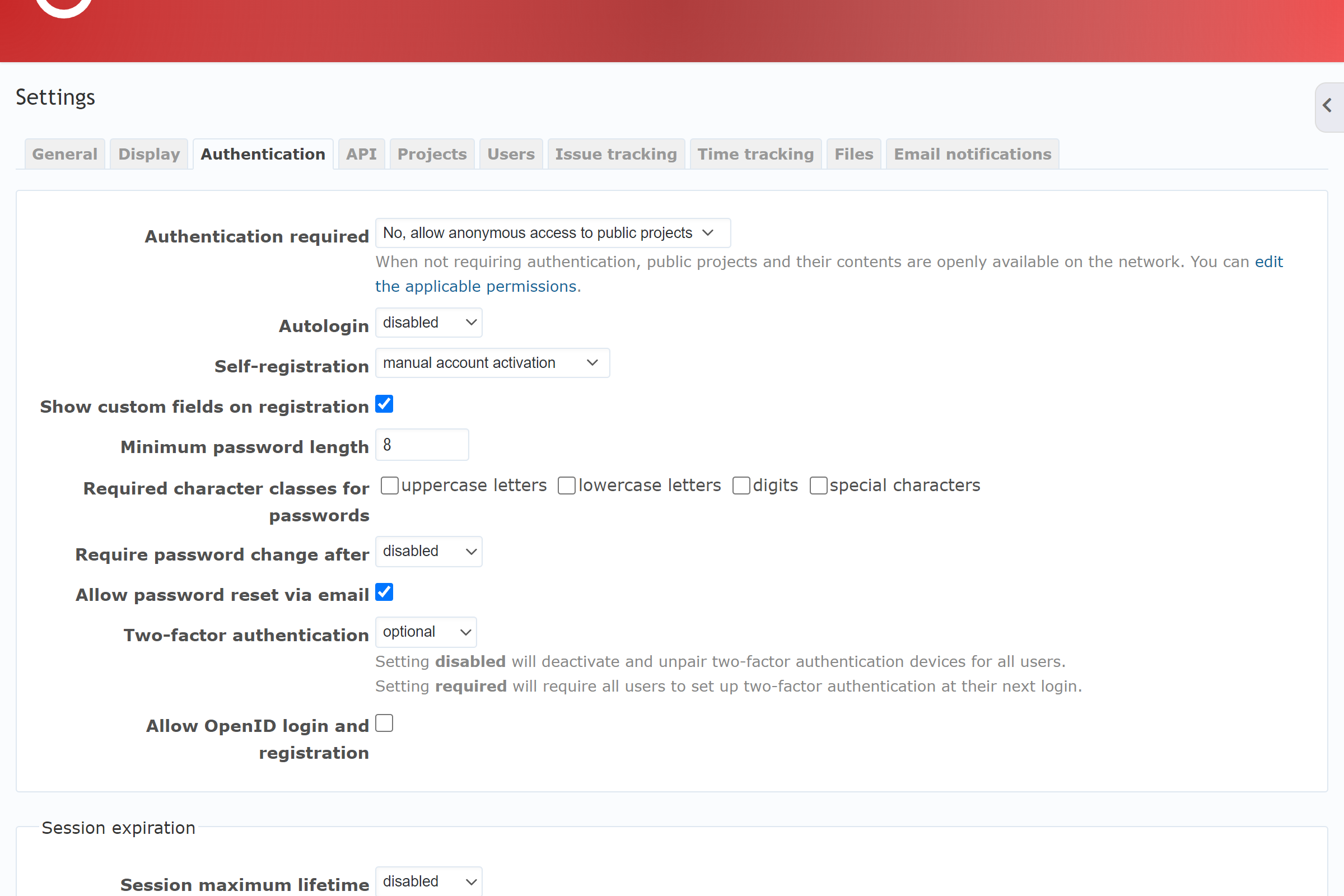
| Property | Description | Notes |
|---|---|---|
| Authentication required | Can set if a log in is required for public projects or not. | Default: No, allow anonymous access to public projects |
| Autologin | If enabled, lets the users use the auto-login feature. | Default: Disabled |
| Self registration | Defines how a user can register on LOBSTA. | Disabled: users are not allowed to register. Account activation by email: new users receive and email to activate their accounts. Manual account activation (default): the user is able to create an account, but an administrator must activate it. Automatic account activation: the user is able to create an account, and is automatically activated. |
| Show custom fields on registration | Shows custom fields while registering. | |
| Minimum password length | Sets a minimum password length. | Default: 8 |
| Required character classes for passwords | Specifies if the passwords required special characters to be successfully registered. | |
| Require password change after | Sets a time period for the user to change their password constantly. | Default: Disabled. |
| Allows password reset via email | If enabled, passwords can be reset via mail. | Default: Enabled. |
| Two factor authentication | Specifies if two factor authentication is required. | Default: optional. If disabled, authentication will deactivate and unpair from devices for all users. If required, a set up prompt will appear for the next login and must be completed to log in. |
| Allow OpenID login and registration | Enables or disables login and registration via Open Id. | |
| Session maximum lifetime | Sets the maximum amount a user's session can last. This also applies to your own session. | We highly suggest to set a maximum session limit to prevent stealing session cookies. |
| Session inactivity timeout | Sets a threshold of inactivity. If passed, the user will be logged out. |
API
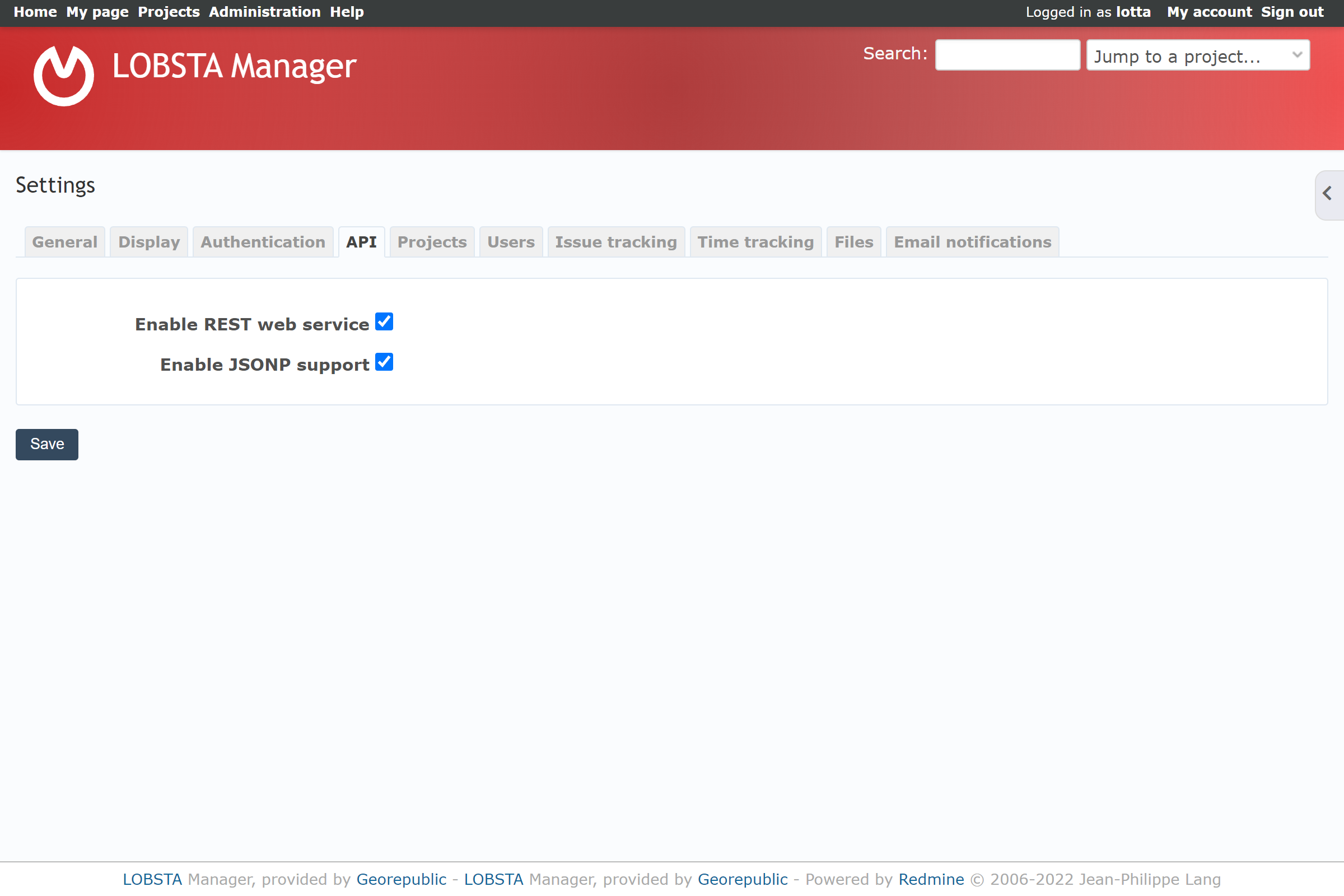
| Property | Description | Notes |
|---|---|---|
| Enable REST web service | Text | Text |
| Enable JSONP support | Text | Text |
Projects
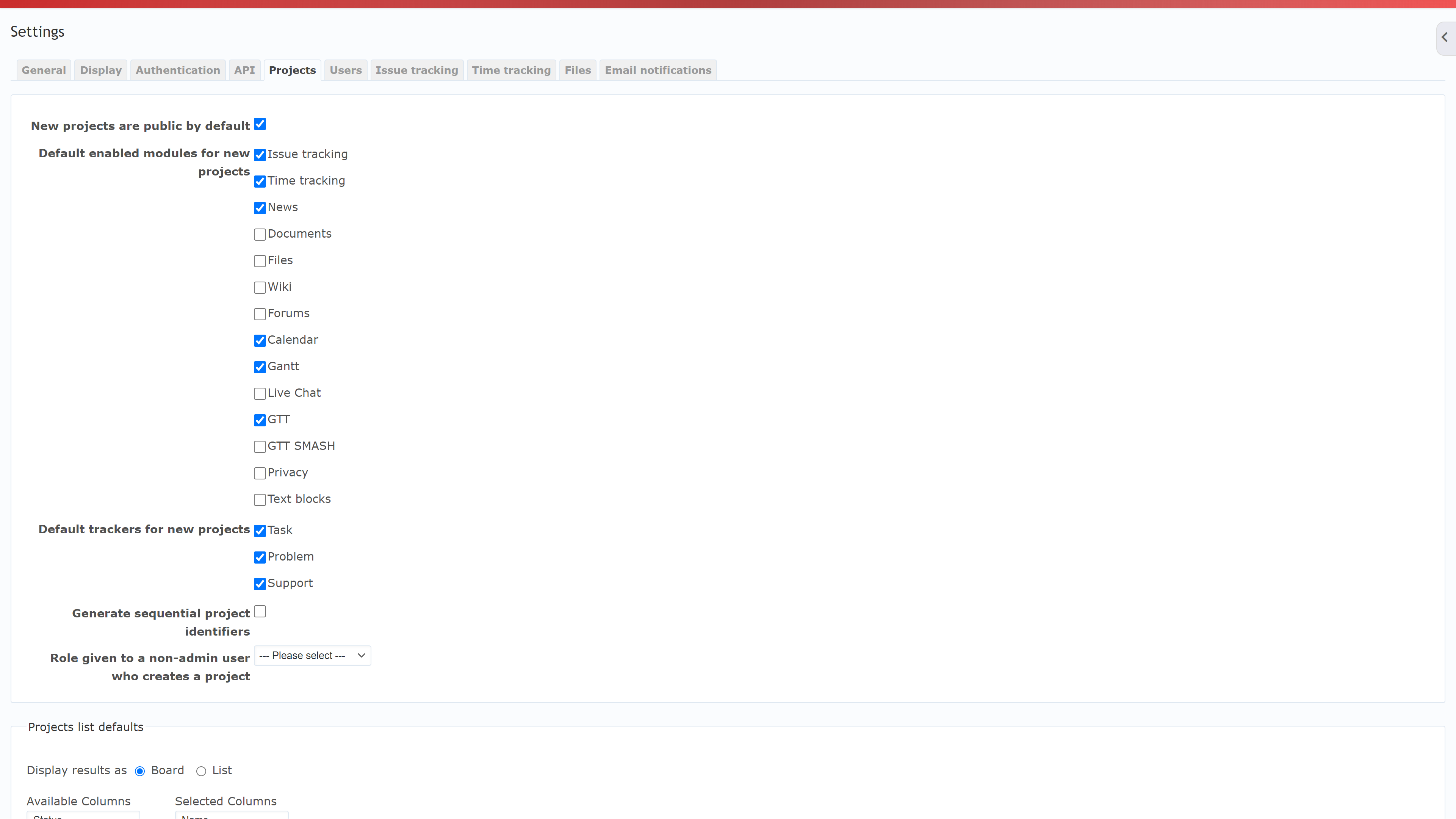
| Property | Description | Notes |
|---|---|---|
| New projects are public by default | Enables the default state of new projects. The can still be made private if enabled. | |
| Default enabled modules for new projects | Configures will modules will be automatically ticked on for creating new projects. | |
| Default trackers for new projects | Configures the trackers that are selectable by default for creating new projects. | |
| Generate sequential project identifiers | Will automatically propose sequential project identifiers for the user. | |
| Role given to non-admin users who creates a project | Automatically assigns a role by default to the (non-admin)user who creates a project. | This property only applies if a user can create projects, defined in roles and permissions. |
| Project list default | Configures which data of projects is displayed when viewing it from projects. | Available Columns are the data that can be displayed for a project, and Selected Columns is the data currently being displayed. |
Users
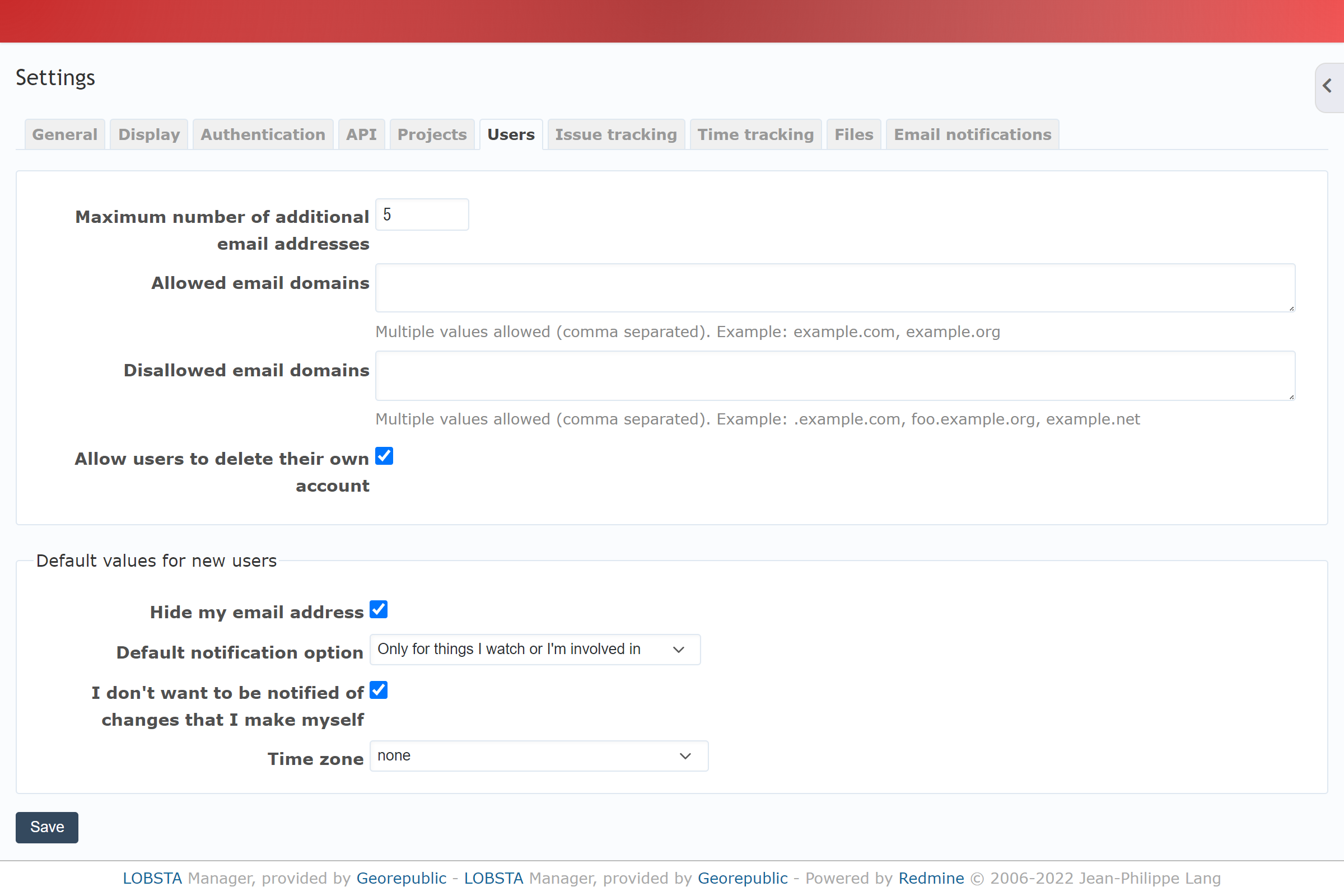
| Property | Description | Notes |
|---|---|---|
| Maximum number of additional email addresses | Sets how many additional email addresses a user can have. | |
| Allows email domains | Defines which email domains are accepted for registry. | |
| Disallowed email domains | Defines which email domains are not accepted for registry. | |
| Allow users to delete their own account | Allows the user to terminate their own account. | |
| Hide my email address | Hides their email address from other user's view. | |
| Default notification option | Sets the default trigger for the user to be notified. | |
| I don't want to be notified of changes that I make myself | Sets if the user does not want to be notified of changes made by themselves. | |
| Time zone | Sets the global time zone of the application. |
Issue Tracking
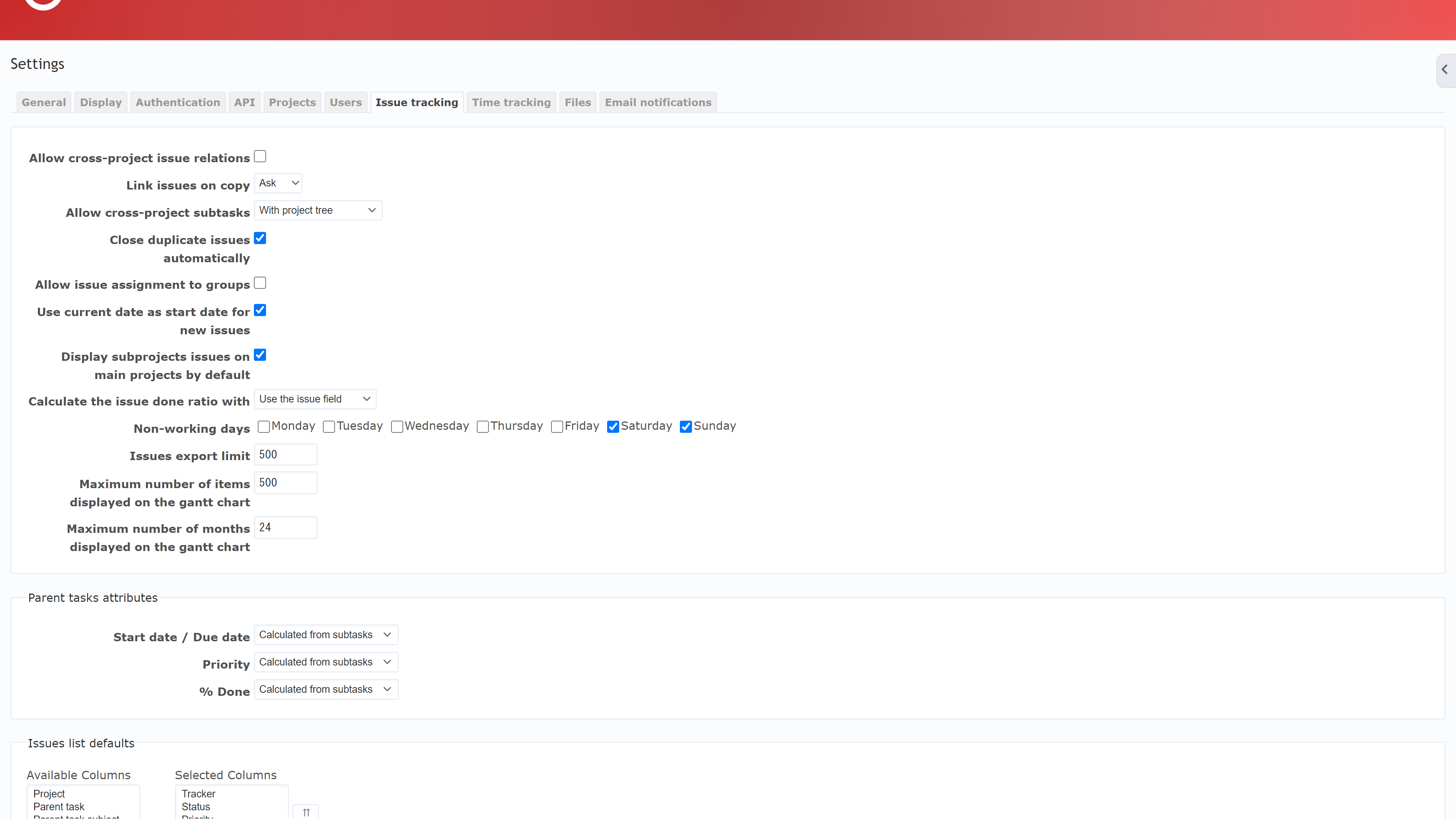
| Property | Description | Notes |
|---|---|---|
| Allow cross-project relations | Enables the feature of creating relations between different projects. | |
| Link issues on copy | When copying a project, configures if issues are also copied. | |
| Allow cross-project subtasks | Defines limits the relations between projects. | |
| Close duplicate issues automatically | Enables automatically deleting duplicate issues. | |
| Allow issue assignment to groups | Enables assigning issues to groups and not just members. | |
| Use current date as start date for new issues | Automatically sets the current date as start date for new issues. | Start date can still be modified if on or off. |
| Display subprojects issues on main projects by default | Sets if subprojects issue also appear in the project's issue list. | Default: no. |
| Calculate the issue done ratio with Non-working days | Defines how the issue % done is set. | Use the issue field (default): User can set a % done. Use the issue status: Assigns a Issue status to a percentage. This enables the % done option for issues and "update issues done ratios" feature. |
| Non-working days | Sets the days to be categorized as non-working. | Text. |
| Issues export limit | Sets the maximum number of issue contained in PDF and CSV exports. | Default 500. |
| Maximum number of months displayed on the gantt chart | Sets the maximum number of months a Gantt chart can display. | |
| Maximum number of items displayed on the gantt chart | Sets the maximum number of projects and issues a gantt chart can display. | |
| Start date/due date | Defines the date of a parent task from its subtasks. | If Independent of subtasks is selected, the property will be have to be defined manually. |
| Priority | Defines the priority of a parent task from its subtasks. | If Independent of subtasks is selected, the property will be have to be defined manually. |
| % Done | Defines the % done of a parent task from its subtasks. | If Independent of subtasks is selected, the property will be have to be defined manually. |
| Issue List defaults | Defines which data is displayed on the issue list by default. | Custom fields can be added if "For all projects" is selected. |
Time tracking
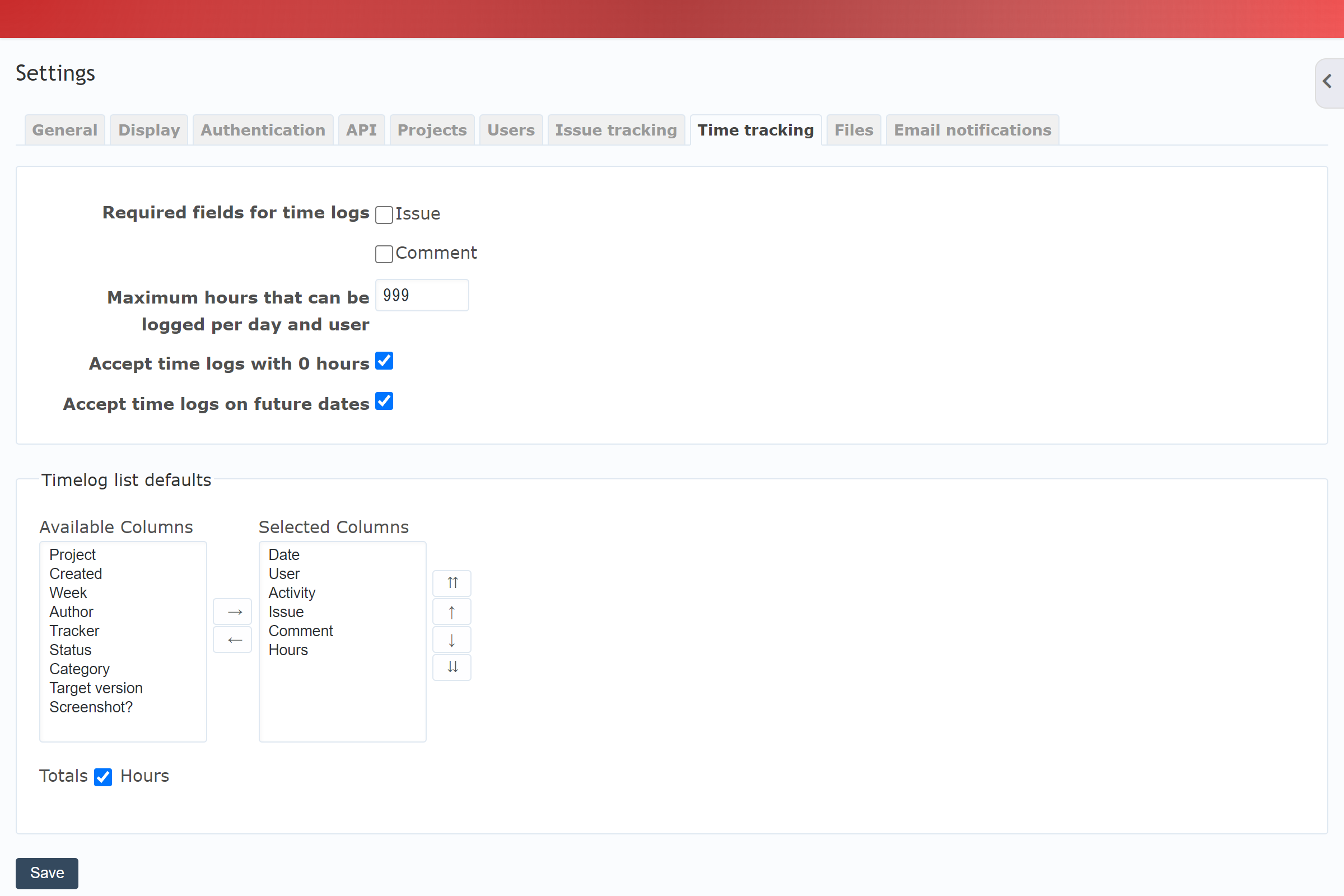
| Property | Description | Notes |
|---|---|---|
| Required fields for time logs | Set the "Issue" or "Comment" as a required field for logging time. | |
| Maximum hours that can be logged per day and user | Limits the maximum input of hours per day and per user. | |
| Accept time logs with 0 hours | Sets if 0 hours is a valid input for time logs. | |
| Accept time logs on future dates | Sets if a future date is a valid input for time logs. | |
| Timelog list defaults | Defines which data is displayed on the time log list by default. |
Files
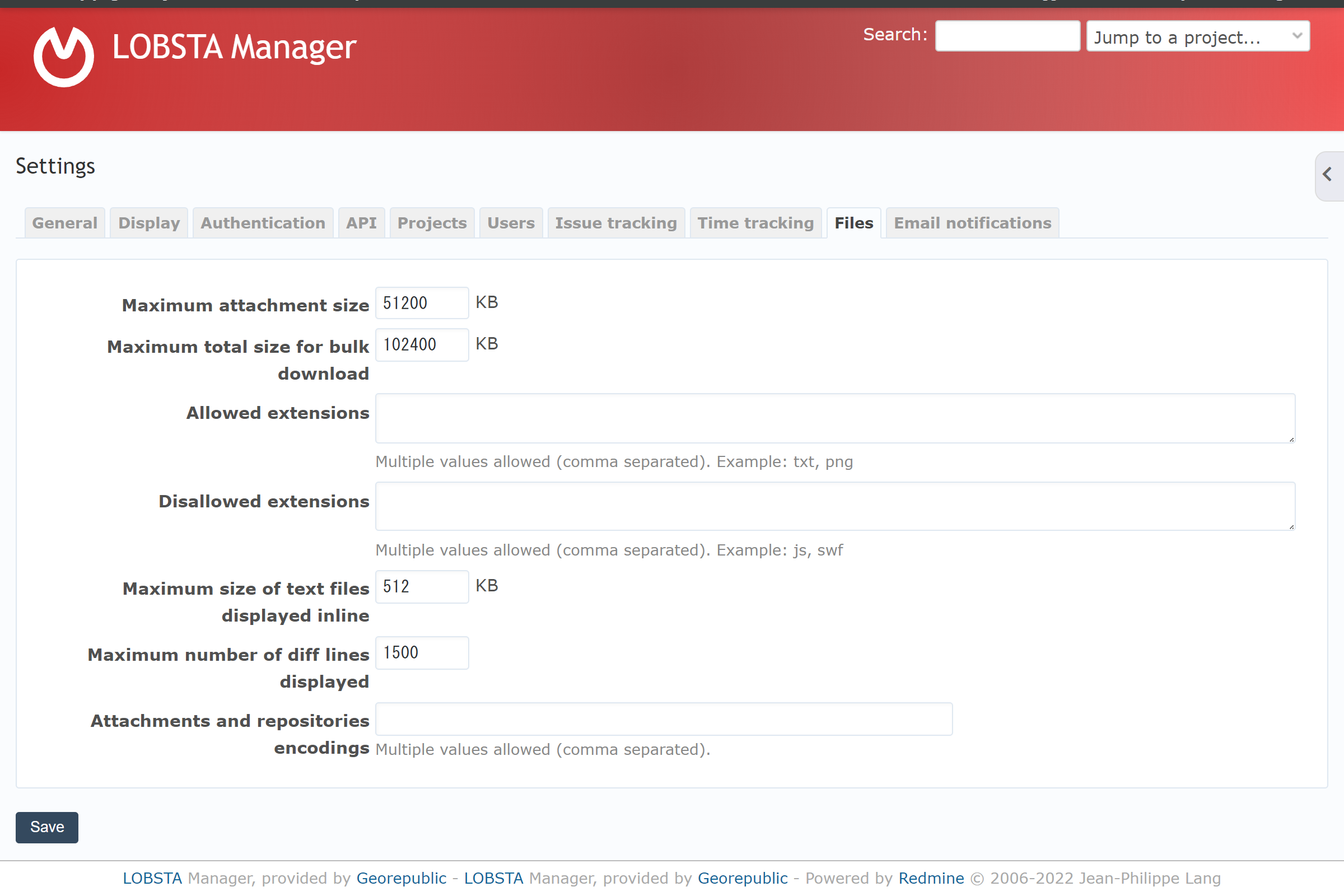
| Property | Description | Notes |
|---|---|---|
| Maximum attachment size | Defines the maximum size of uploaded files. | Default:51,200. |
| Maximum total size for bulk download | Defines the maximum size for downloading files simultaneiously. | |
| Allowed extensions | Defines which file extension is allowed for upload. | |
| Disallowed extensions | Defines which file extension is invalid for upload. | |
| Maximum size of text files displayed inline | Defines the limit of text files displayed inline. | |
| Maximum number of diff lines displayed | Limits the maximum number of diff lines displayed. | |
| Attachments and repositories encodings |
Email notifications.
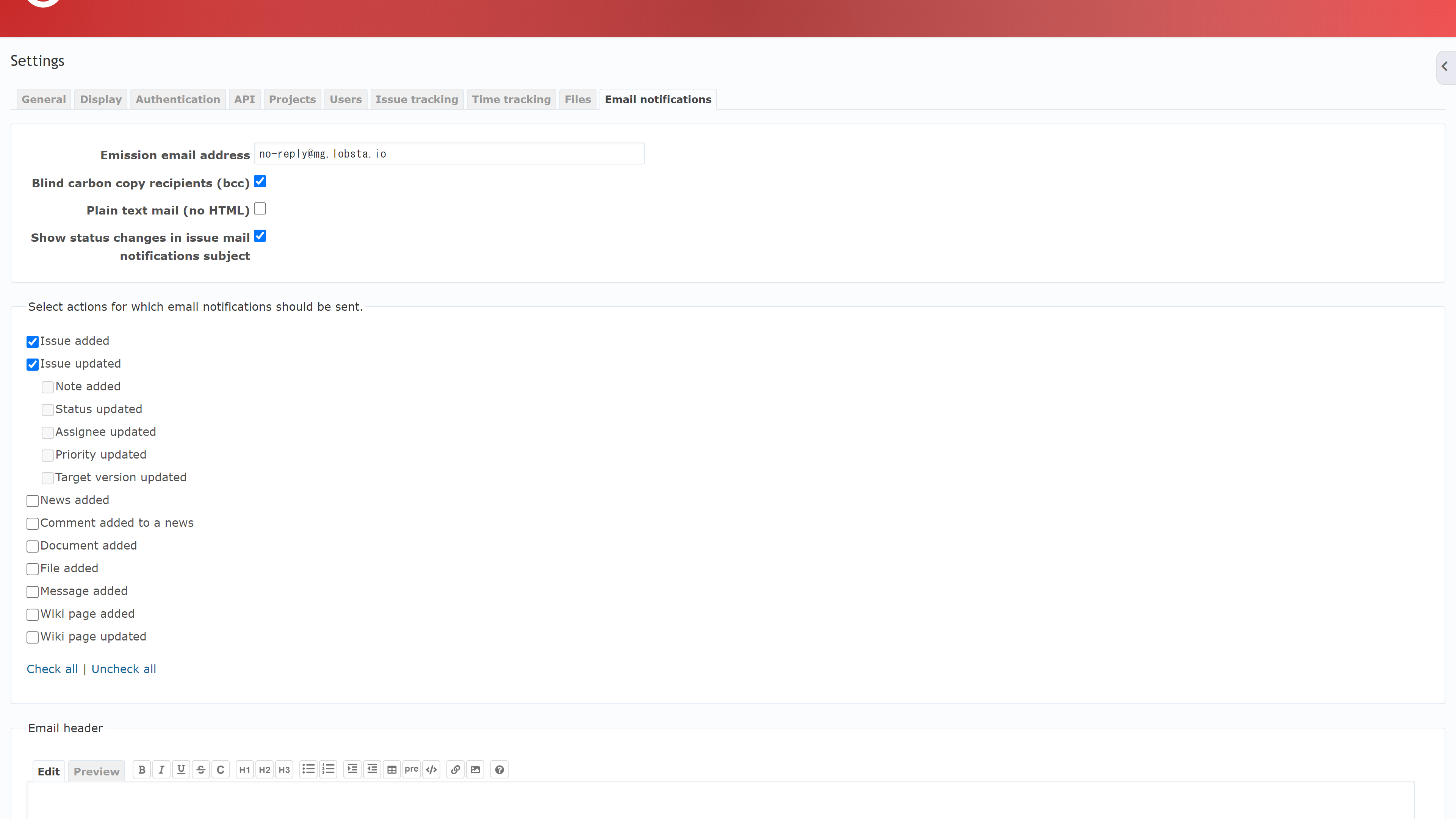
| Property | Description | Notes |
|---|---|---|
| Emissions email address | Email address used for sending messages to users. | |
| Blind carbon copy recipients | Enables sending emails as blind carbon copy. | Default: Yes. |
| Plain text mail (no html) | Sets emails as plain text only. | |
| Show status changes in issue mail notifications subject | On emails sent, displays status change information. | |
| Select actions for which email notifications should be sent. | Selects the action for which an email should be sent. | |
| Email header | Write the header text every mail by the emission email address should have. | |
| Email footer | Write the footer text every mail by the emission email address should have. |