Groups
An Administrator can create groups on the LOBSTA environment. One can understand groups as a category or tag for users. Groups are essential on managing users in projects, as it allows admin to assign different Roles and Permissions in bulk.
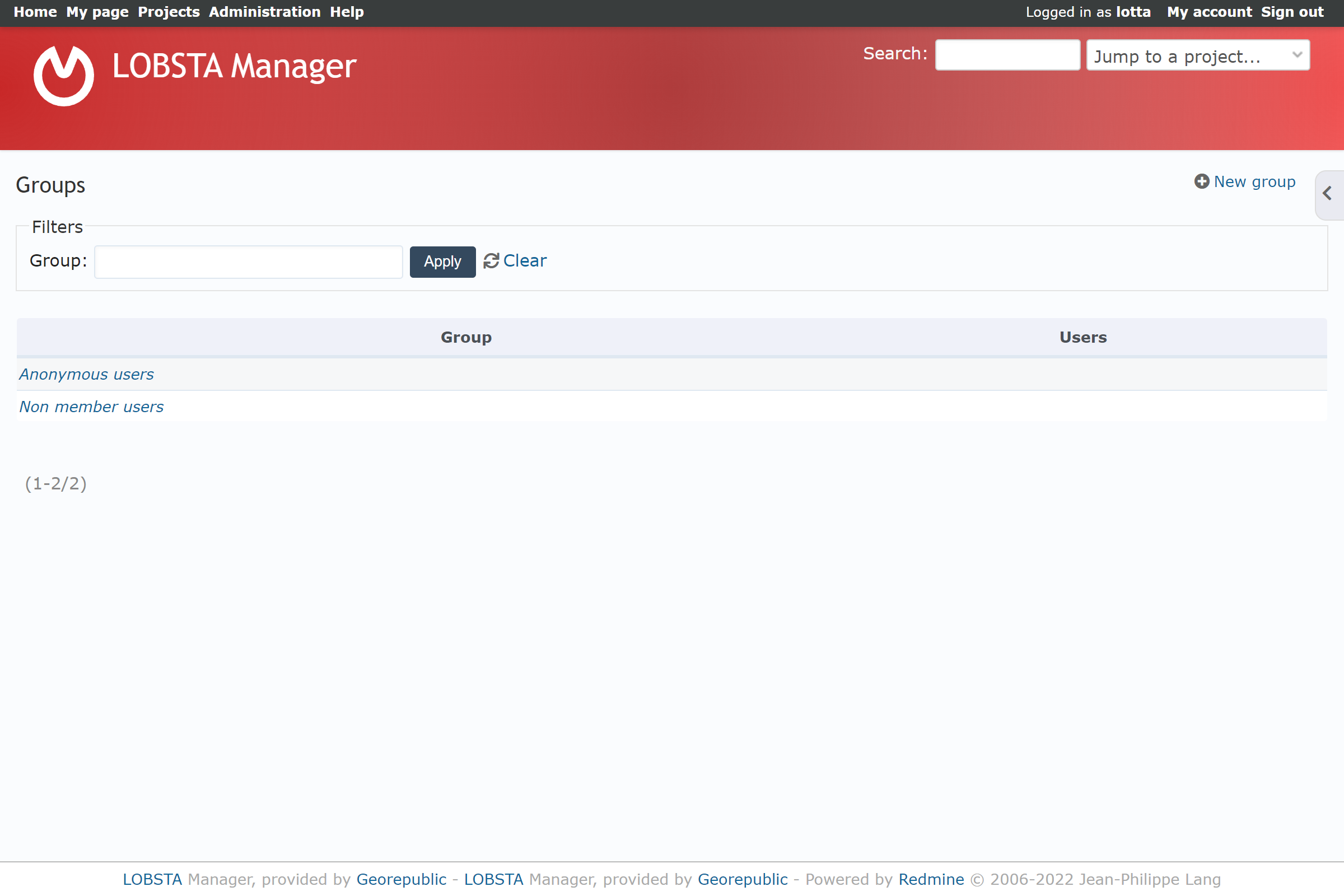
Group list:
- Group: The name of the group.
- Users: Number of users in that group.
You can also delete to permanently remove that group and its components. Deleting a group does not the delete the users involved.
Global groups
By default, LOBSTA has two groups that are applied to every user: non-member users and anonymous users.
- Anonymous User
- Non-Member User
Any user viewing the LOBSTA application that is not signed in or does not hold a LOBSTA account.
A logged in user's group by default.
Anonymous and Non-member
These two groups cannot be edited or deleted, and are used system-wide by LOBSTA
New groups
Click on New Group to create a group. It only asks for the Name of the group.
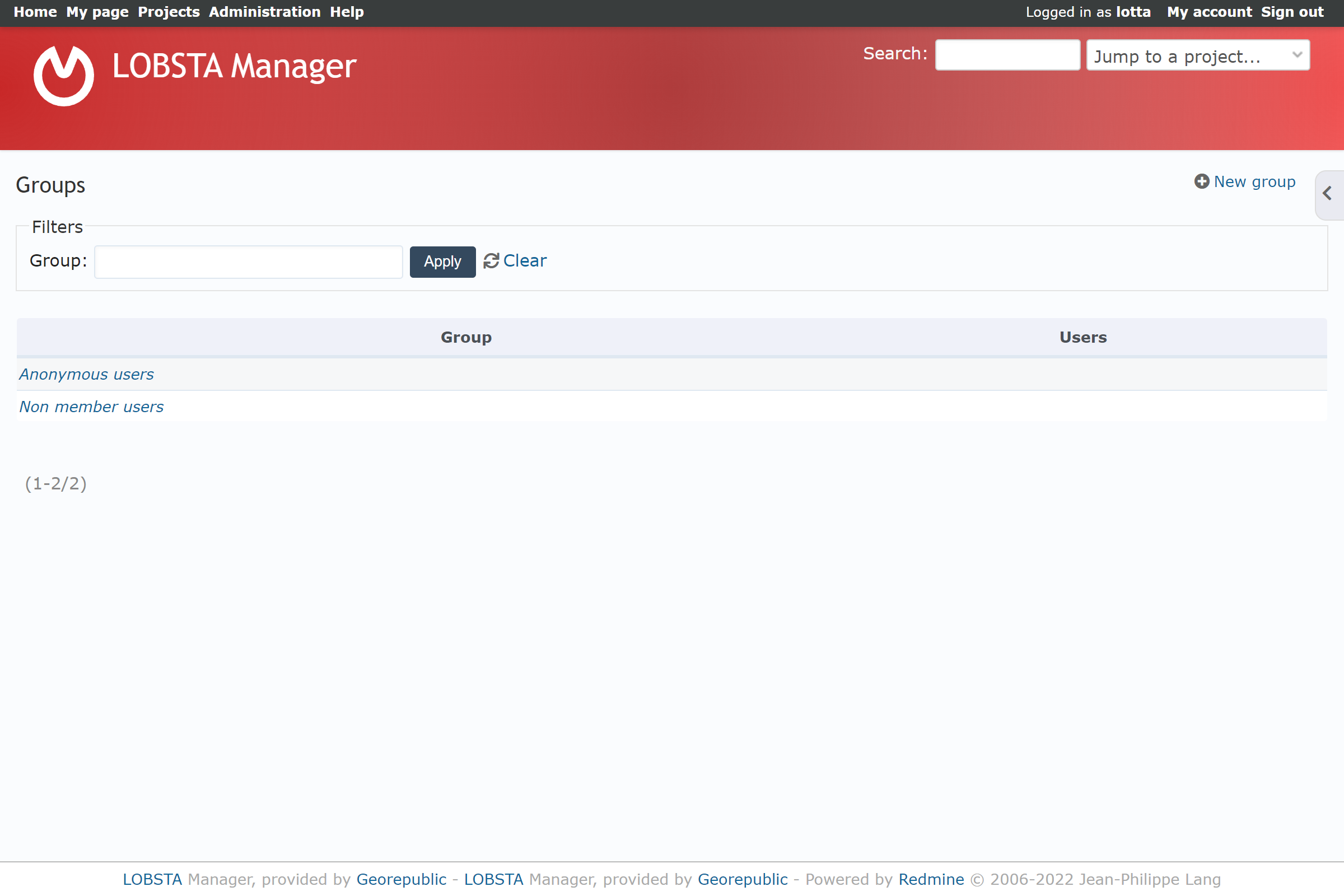
Once created, clicking on the group name will take you to the group features:
- General: Group name which can be edited.
- Users: Displays the current users belonging to that group. New user will prompt a list to which you can select users to become part of the group.
- Projects: Displays the projects this group is in. Add projects leads to the same prompt as seen in project´s members, making a group members of the specified project.