LOBSTA Admin Manual
An Administrator account is the default account when first initializing LOBSTA. Future accounts must have the Administrator flag to gain access to Admin Manual configurations in Users section.
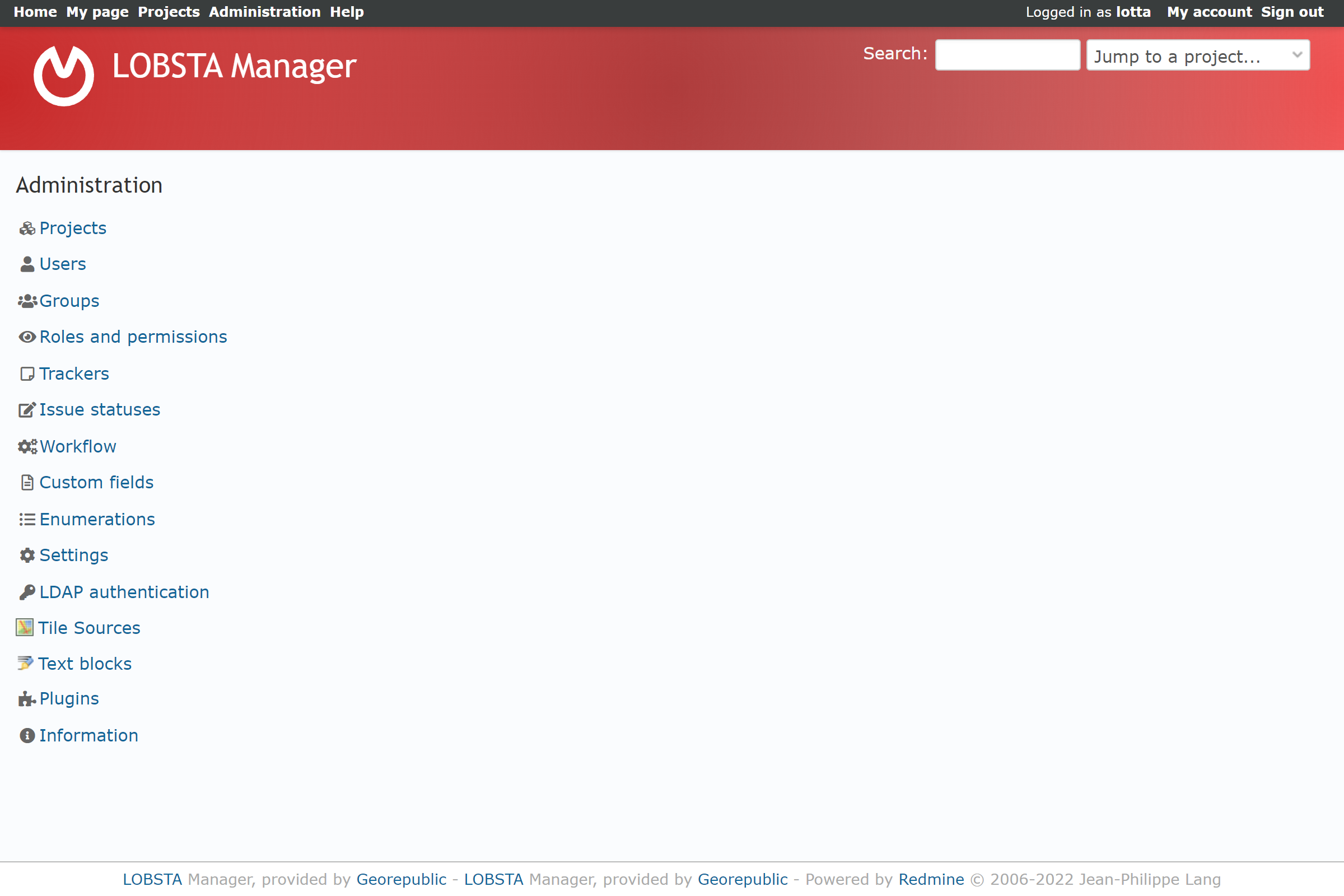
Admins get access to advanced and specialized functionality not available to a non-admin user, effectively managing the LOBSTA application other users use in your firm. It is highly suggested to Create a New User from managing users with administrator privileges, and lock the default account before exploring admin functionality.
danger
A User flagged with Administrator has unrestricted access to LOBSTA and all projects.