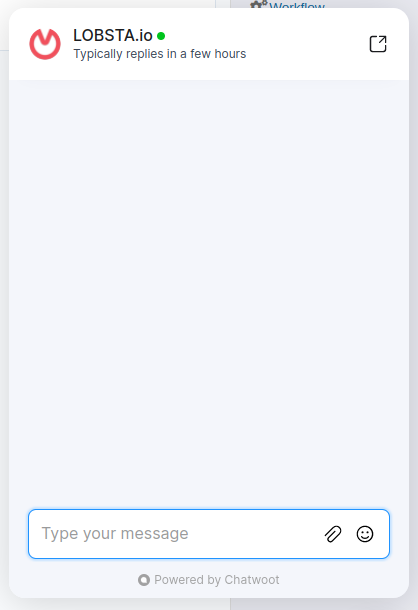Chatwoot "Live Chat" Plugin
LOBSTA provides the Chatwoot "Live Chat" plugin, which can be configured by users with "Administration" permissions.
The live chat widget will only be displayed when all settings are provided.
Plugin settings
As administrator navigate to Administration > Plugins > Configure to enable and configure the live chat integration.
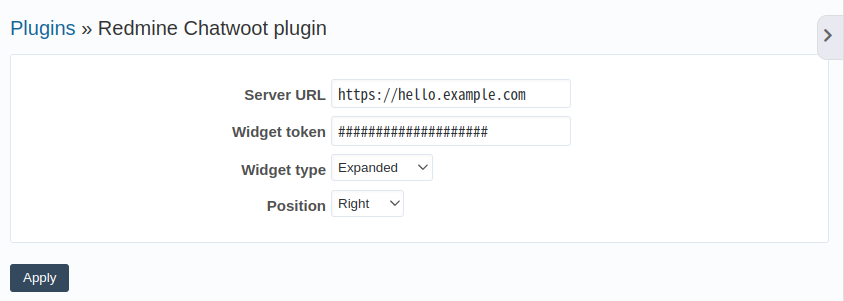
- Server URL: the full URL to your Chatwoot account.
- Widget token: the token provided with Chatwoot account.
- Widget type: select
ExpandedorStandardto control the intial widget size. - Position: allows to display the widget either on the
RightorLeftside.
Based on your subscription plan live chat support is included and you will receive your individual Widget token.
If you want to provide live chat to your users, you can also configure Chatwoot with your own account.
Permission settings
Role-based permissions will be available in the upcoming release.
Live Chat is only available to registered users in your LOBSTA account. Additionally you can control access based on roles and permissions:
Scroll to the Live Chat section and enable the plugin for all applicable roles. The lve chat widget will only be shown to Administrators and LOBSTA users with the appropriate role, depending on the project.
Live Chat widget
When correctly enabled and configured the Live Chat widget will appear at the bottom of the browser window:
Clicking on it expands to a chat window similar to