LOBSTA Plugin
The LOBSTA Plugin provides various customizations for LOBSTA deployments, most of them not visible to users.
Settings available to Administrators can be configured in Administration > Plugins > Configure.
Custom style settings
Administrators can customize the style of the header section.
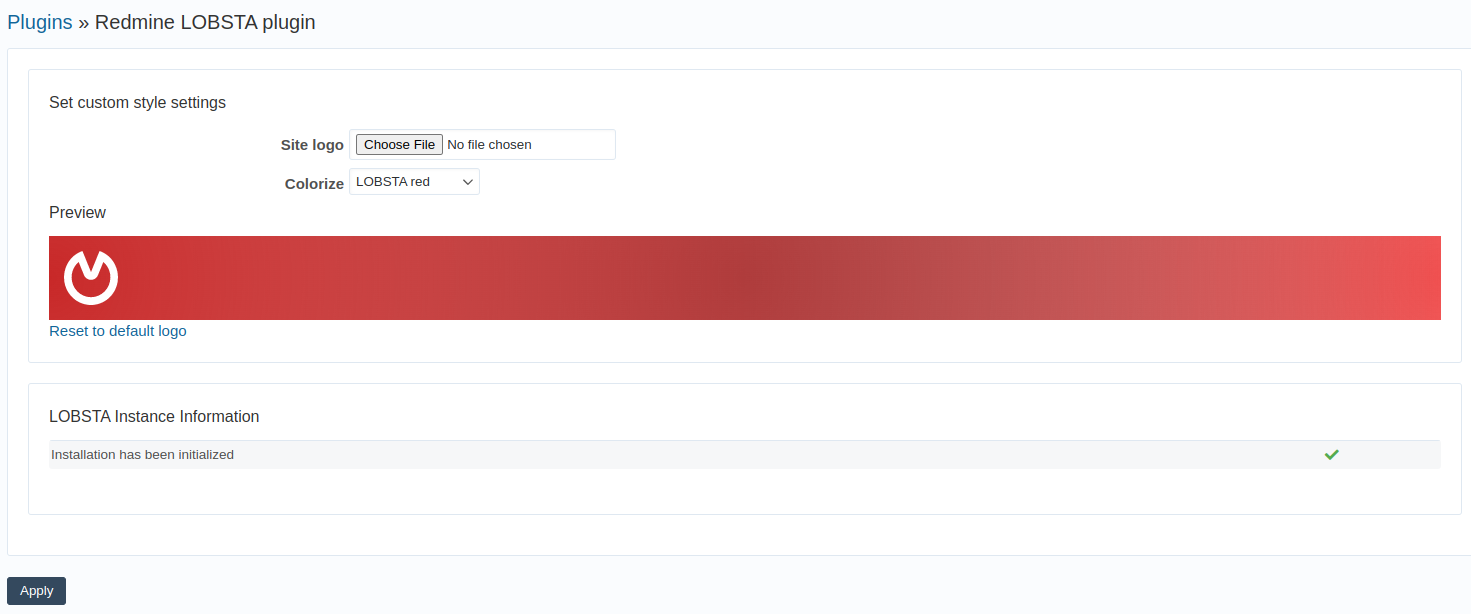
Site logo
You can upload your own logo image. Supported formats are jpg, png, gif and svg. You image looks best if it has similar dimensions as the default logo (square) and should not be larger than necessary (< 256px).
Click on Reset to default logo if you want to use the original LOBSTA logo again.
Colorize
You can select one of the predefined color sets from the select box.
Control the settings in the Preview before saving them with .
Instance information
The instance information section provdes some additional information about your instance.
This section may contain more information in upcoming releases.