Custom queries
While on projects and its modules, you might have come across filters to be used for searching objects. You can save these filters as queries for future use. These are then accessible from the right handed sidebar and other members can use them too if enabled to do so.
Click on save, you will be redirected to New query page.
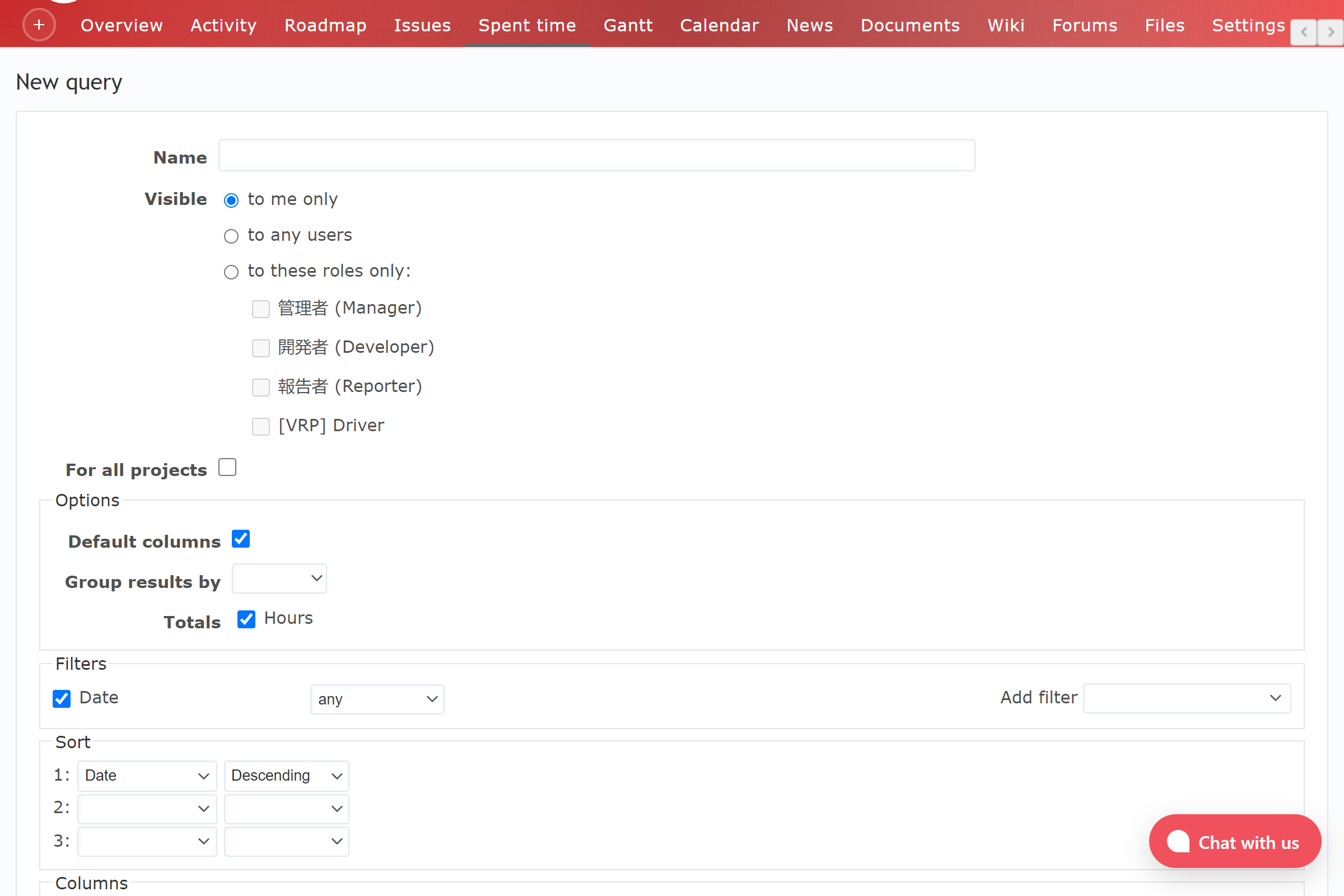
- Name: The name of the custom query
- Visible: Defines who can see and use this query. Can define a specific role, all users, or only yourself.
- For all Projects: If enabled, the query is accessible from all projects and all the members in the projects. If disabled, only applies to the current project where the query is being created.
- Default columns: If enabled, shows the default columns and also locks the show from being checked.
- Group results by: Allows you to group results by selected categories.
- Show: Can enable to also show description or last notes.
- Totals: Can enable to show the total estimated time and spent time.
- Filter: Can set as many categories to filter results. Custom fields can appear here if enabled.
- Sort: Sorts the result for the queries by various categories.
- Columns: Can change which columns are to be displayed with the query.