Search
The search bar allows you to search all over LOBSTA for specific items. Search is limited to the access you have on projects. All public projects are searchable, but for private projects you must be a member for it to appear in the search results.
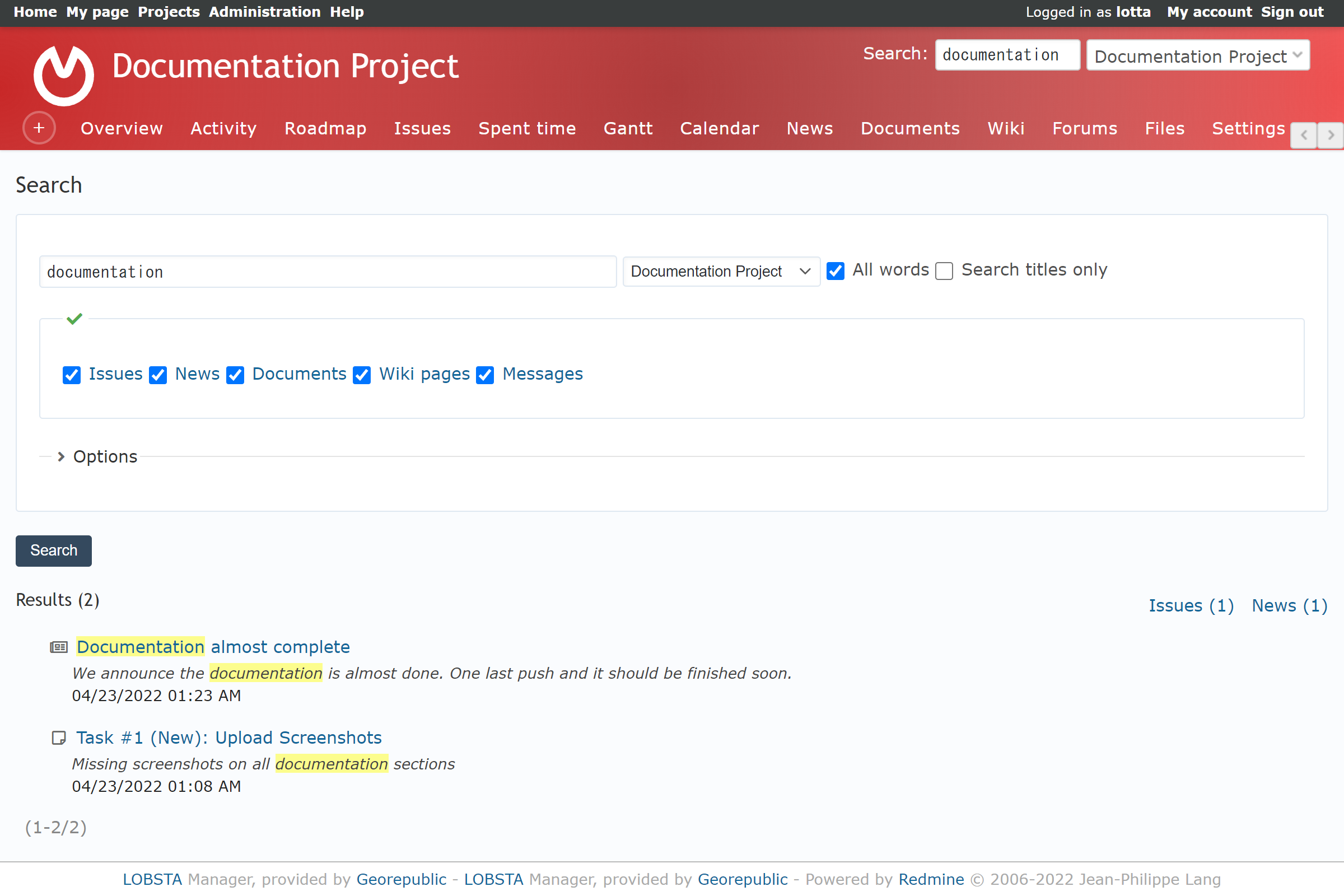
Filter
You can tick the boolean fields to enable the following filters, as many as you like. You can also click on the filter name to enable that filter and unable other filters too.
You can filter the search by:
- All projects: Searches results in all projects the user has access to.
- My projects: Searches results in the projects the user made.
- All words: Searches results that contain all the words in the search field.
- Search titles only: Limits the search to object titles.
- Issues: Includes/Excludes search results for Issues.
- News: Includes/Excludes search results for News.
- Documents: Includes/Excludes search results for Documents.
- Changesets: Includes/Excludes search results for Changesets.
- Wiki pages: Includes/Excludes search results for Wiki pages
- Messages: Includes/Excludes search results for Forums.
- Projects: Includes/Excludes search results for project titles.
Options
Additional options to help narrow your search are available:
- Open issues only: Limits the search to open issues only
- Do not search attachments: Excludes attachments as search results
- Search attachments filenames and descriptions: Searches attachment by their data.
- Search attachments only: Searches attachments only.
Jump to a project
You can immediately redirect to a project´s overview by selecting from a list next to the search button.
Two categories are displayed:
- Recently used: Lists the last X projects you recently accessed
- All Projects: Lists projects you are an author of.
The last All Projects button will redirect to the global project page.