Register
An account is required to access LOBSTA. A LOBSTA administrator can create a user's account, or you can self-register by clicking Register on the Home Page.
Self-Registration
To self-register:
- From the Home Page, click Register.
- Fill in all obligatory fields, marked by a *.
- Click Save.
- You should see a message:
- Your email will also be notified. Wait for an Administrator to activate your account.
- You will get another email confirming your account has been activated.
- Sign in!
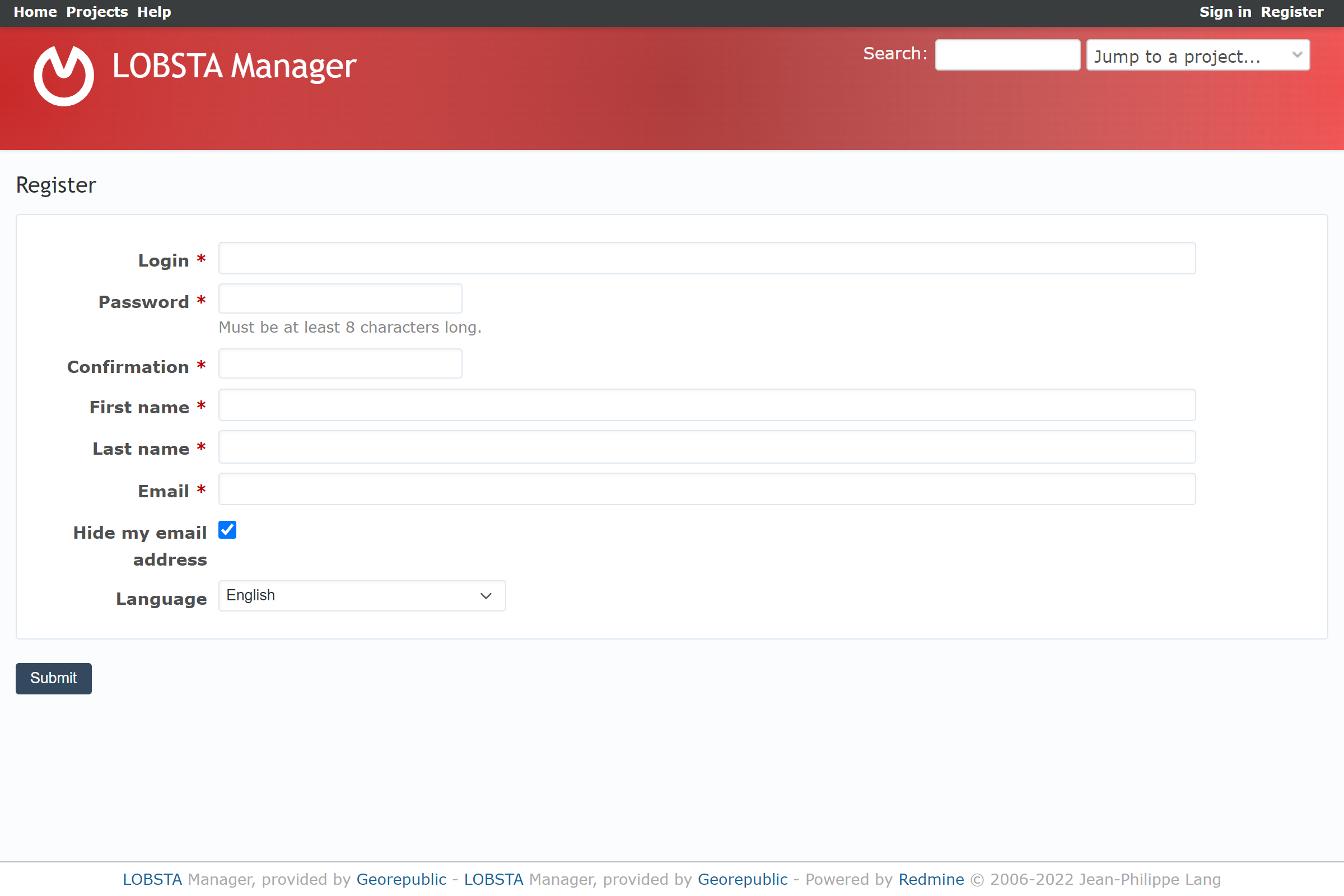
Self-registration not working?
Self-registration functionality can be turned off by LOBSTA admin. If so, only a administrator can register a user's account.
By a LOBSTA admin
To register via a LOBSTA administrator:
- An admin will fill up your e-mail and name on LOBSTA.
- Wait for a confirmation link on your e-mail.
- The link contains your account details with a prompt to change your password or a static password. Change your password if the former.
- Sign In!
If an administrator signed you up, wait for an e-mail to arrive with your password and LOBSTA link. This link will contain your account details with either a prompt to change your password or a static password set by administration.
info
Having trouble registering your account? Contact your LOBSTA administrator for help!